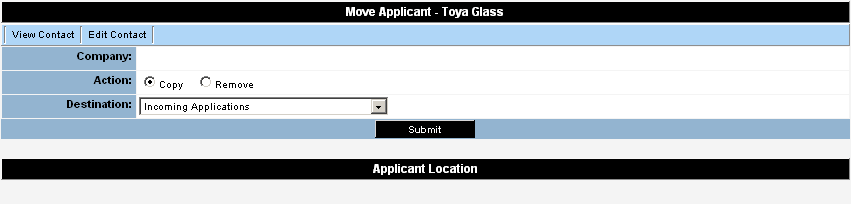Adding an Applicant to a Folder
1. Click the Setting Folder menu.
The Move applicant page is displayed.
The folder list is blank as this applicant is currently not located in any folder.
You can use this page to:
- Copy the applicant to multiple folders.
- Remove the applicant from a folder.
2. Set the Folder name to Qualified Applicants.
The copy option is selected.
3. Click the Save button.
The selected folder is displayed.
When you remove an applicant from all folders, they are still accessible as a contact, but not searchable from the Applicant Tracking application.