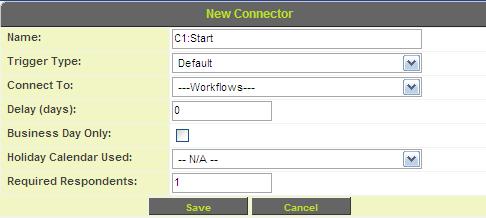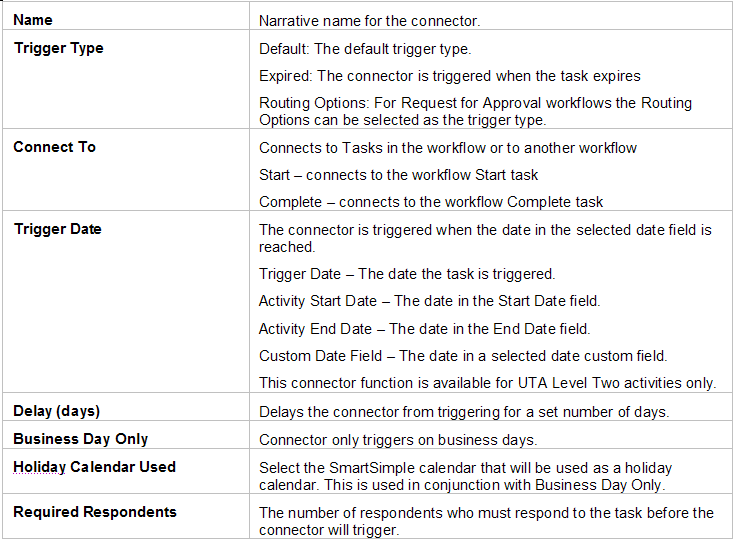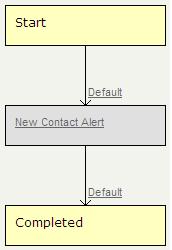Completing an Acknowledgment Workflow
Revision as of 14:07, 19 December 2007 by Julia Decker (talk | contribs)
Revision as of 14:07, 19 December 2007 by Julia Decker (talk | contribs)
Finally, you will connect the step to the Start and Complete events. A workflow cannot be triggered unless the Start event is connected to a task. A workflow process cannot fully complete unless a task is connected to the Complete event.
1. Click the New Connector at the right of the Start event.
The New connector window is displayed.
The Connector has following properties:
2. Leave the Name as default C1: Start.
3. Set the Connect to: to the New Contact Alert task.
4. Click the Save button.
The start event is connected to the step.
5. Click the New Connector at the right of the New Contact Alert task.
The New connector window is displayed.
6. Set the Connect to: to the Complete event.
7. Click the Save button.
The workflow is complete.