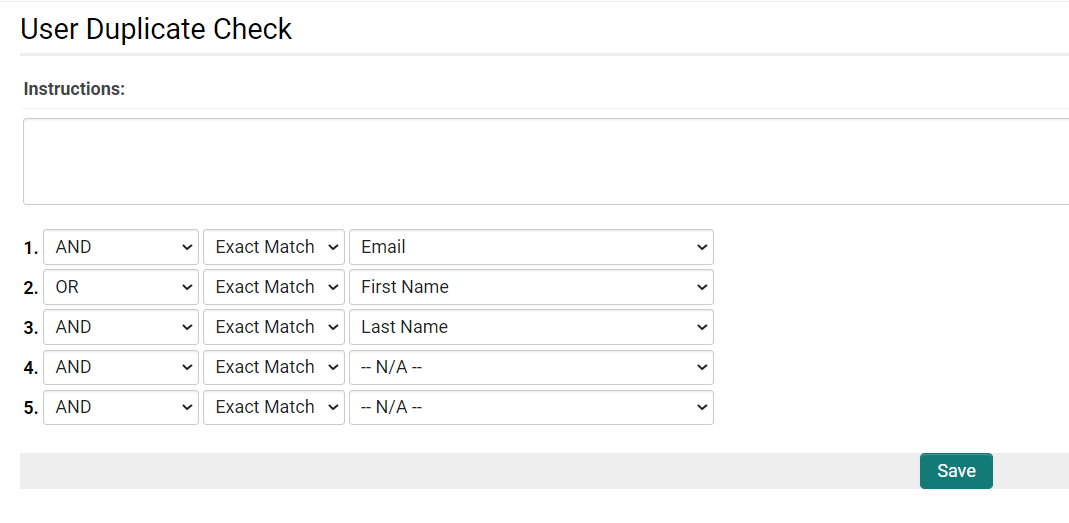Duplicate Check
When adding a new Company or Contact to the database, the system is able to check if the given value already exists in the database.
In order to edit the settings of Duplicate Check, go to Company & Account Settings and User & Contact Settings in Global Settings
The above settings will prevent the creation of multiple contacts with the same last name/email address combination.
See Also
- For duplicate check settings - see Duplicate Check Settings
- Restrict Duplicate Emails setting on User & Contact Settings section of Global Settings