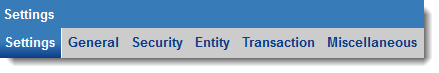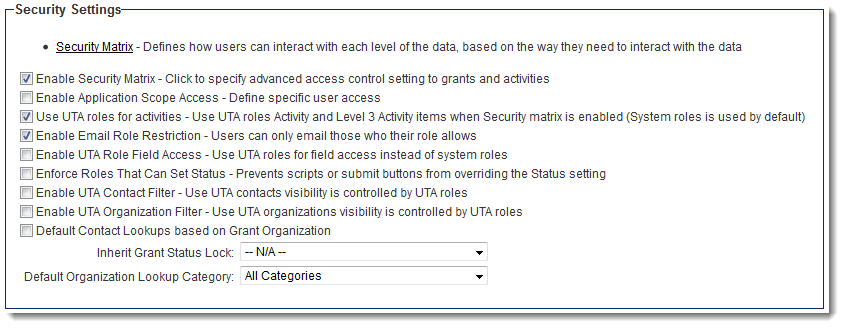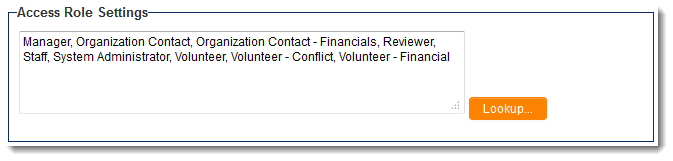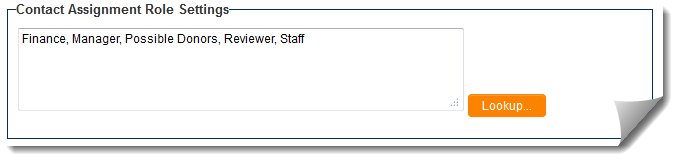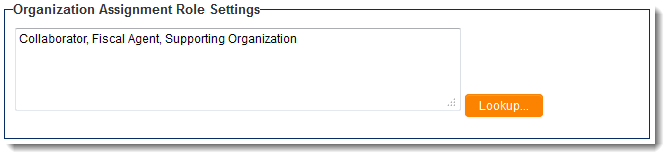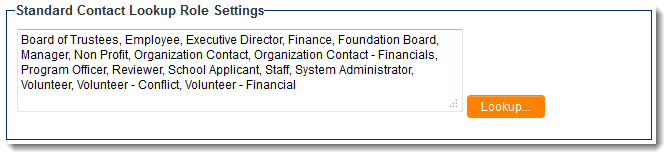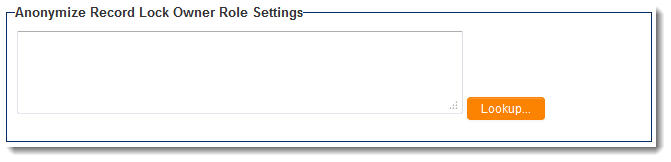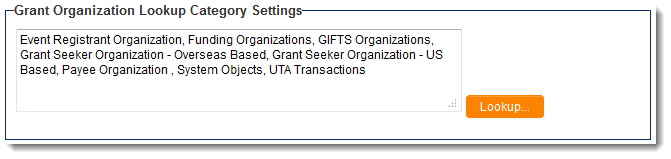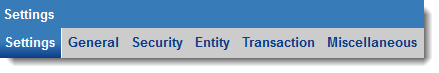
The Security Settings page of the UTA consists of several sections.
Contents
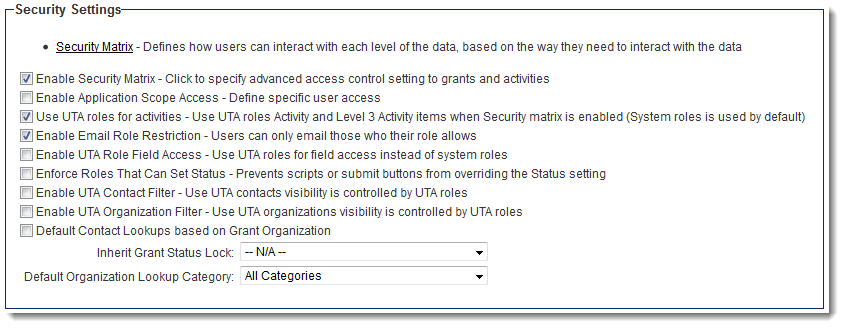
- Security Matrix - Defines how users can interact with each level of the data, based on the way they need to interact with the data - See Security Matrix for configuration instructions.
- Enable Security Matrix - Click to specify advanced access control setting to grants and activities - Selecting this setting enables the link to the Security Matrix (above).
- Enable Application Scope Access - Define specific user access - See Application Scope Access for details.
- Enable Email Role Restriction - Users can only email those who their role allows - See Email restriction page for details.
- Enforce Roles That Can Set Status - Prevents scripts or submit buttons from overriding the Status setting -
- Enable UTA Organization Filter - Use UTA organizations visibility is controlled by UTA roles -
- Default Contact Lookups based on Grant Organization -
- Inherit Grant Status Lock: - See Inherit Status Locking page for details.
- Default Organization Lookup Category: -
Access Role Settings
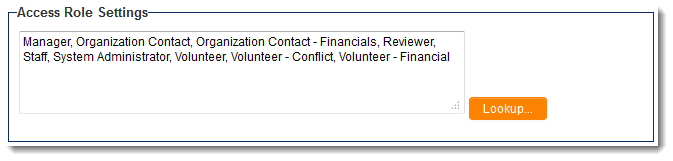
- * When roles are added to this section using the
 button, a user will only be able to access this UTA if they are in one of the assigned roles.
button, a user will only be able to access this UTA if they are in one of the assigned roles.
Contact Assignment Role SettingsOrganization Assignment Role SettingsStandard Contact Lookup Role SettingsAnonymize Record Lock Owner Role SettingsLevel 1 Organization Lookup Category Settings
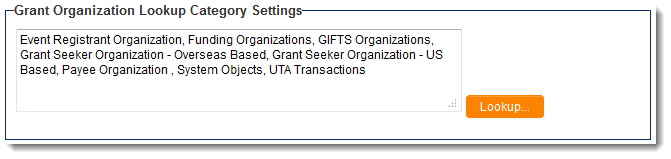
- When categories are added to this page using the
 button, a user will only be able to look up organizations which are in the assigned categories when associating the organizations to a record.
button, a user will only be able to look up organizations which are in the assigned categories when associating the organizations to a record.
See Alsobutton, a user will only be able to access this UTA if they are in one of the assigned roles.
button, a user will only be able to look up organizations which are in the assigned categories when associating the organizations to a record.