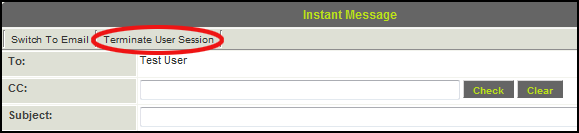Terminate User Session
Revision as of 13:44, 18 June 2013 by Arthur Lathrop (talk | contribs)
Revision as of 13:44, 18 June 2013 by Arthur Lathrop (talk | contribs)
Global User Administrators can instantly disconnect a logged in user if required for security reasons.
- This is performed by clicking on the name of the user in the People Online pane and selecting Terminate User Session from the top of the Quick Message Window.
You would normally either change the user's password or Remove User Access prior to disconnecting the user to ensure they cannot log back in.