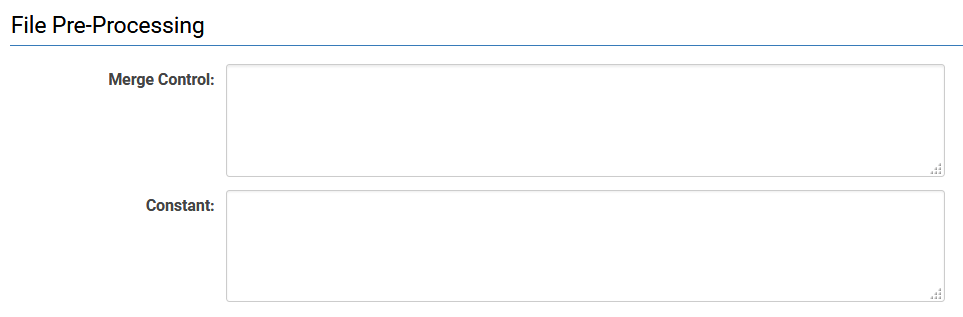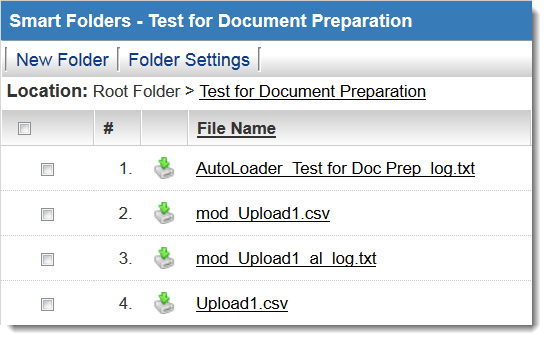Autoloader File Preparation
From SmartWiki
Revision as of 11:52, 26 February 2014 by Arthur Lathrop (talk | contribs)
This section of the Autoloader settings page allows for manipulation of the data prior to the Autoloader actually loading the data onto the system.
Use Cases
- Using Merge Control, you can merge two or more columns in your csv upload file so that their data is loaded into one SmartSimple field.
- Using Constant, you can set a constant value to be uploaded to a specific field for all records. You can also use this feature with an autonumber field to add sequential autonumbers to added or updated records.
Merge Control
Syntax
Constant
Syntax
Resulting Files
When a Merge Control or Constant is defined, once the import file is uploaded to a SmartFolder, the file will be altered according to the rules established in the Merge Control or Constant settings and a new upload file will be created with the prefix "mod_".
Both the original upload file and the file modified by the Autoloader File Preparation processes will be available for review in the SmartFolder.