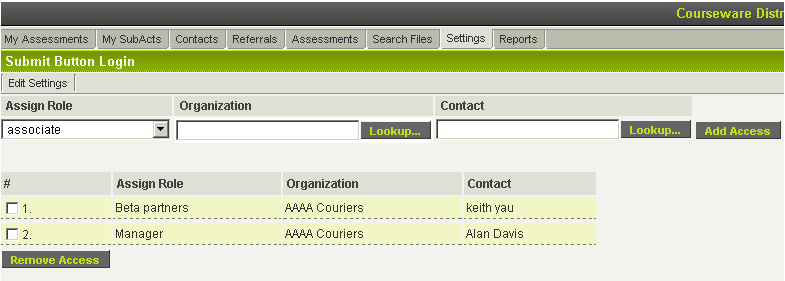Application Scope Access
From SmartWiki
Revision as of 14:25, 13 July 2009 by Cameron (talk | contribs) (Application Scope Permissions moved to Application Scope Access: Naming)
UTA Application Scope Access - System "Assign" a designated role to a user if branch or company of a Level 1 instance is in the list.
Impact: A user can now see the Level 1 items of a company based on the matrix permissions of the selected role.
In the example below, Alan Davis can see all of the Level 1 items belonging to AAAA Couriers. When he looks at the Level 1 items he will be restricted by the Security Matrix permissions of the Manager role.
These permissions mean that the user does not have to be directly attached to the Level 1 item. They do not have to be the owner or assigned or in an associated company in order to see the items.