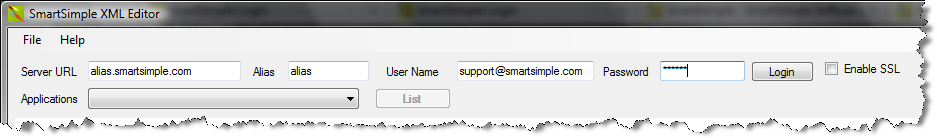SmartSimple XML Editor
From SmartWiki
The SmartSimple XML Editor is standalone tool that will allow you to:
- Export XML data to MS Excel so it can be reviewed and/or revised outside of SmartSimple.
- Import XML data from MS Excel into SmartSimple.
If you wish to have access to this application please contact SmartSimple support.
Logging In
- Install the SmartSimple XML Editor application, following these instructions.
- Open SmartUTABudget from your Programs menu.
- If you are logged into SmartSimple via a web browser you should log out.
- Enter your SmartSimple Server URL, Alias, User Name and Password:
- Click to Enable SSL if you wish to encrypt the connection to SmartSimple.
- Click Login.
- Once the Smart XML Editor has authenticated with SmartSimple the Application pull-down list will populate with a list of the UTAs in your SmartSimple instance, and the "List" button will become active.
- Select the desired UTA from the Applications list and click List. After a few seconds you will be presented with the Level 1 interface for your UTA.
- Using the filter and search options on the right-hand side of the Smart XML Editor window you should now search for the desired record. (Click "Show Search" if you do not see the search panel on the right).