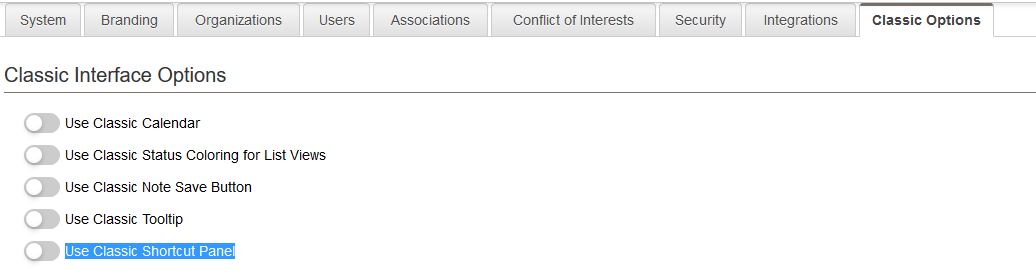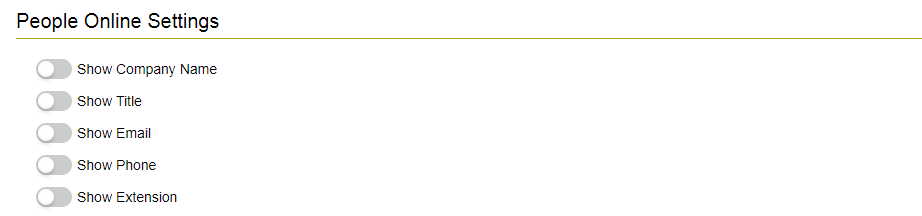Classic Options
From SmartWiki
Revision as of 12:26, 18 July 2017 by Ciaran Donnelly (talk | contribs) (→Classic Features and Functions)
Contents
Classic Interface Options
The Classic Interface Options are available on the Classic Options tab within the Global Settings page.
- Use Classic Calendar - When this setting is enabled, the classic Calendar interface will be enabled for all users.
- Use Classic Status Coloring for List Views - When this setting is enabled, the status color will be used as the background color for the entire row for records shown on a List View. The default is to display the status color as a band on the left-hand of list view line items.
- Use Classic Note Save Button - When this setting is enabled, users can save Notes by clicking on an icon at the top of the note.
- Use Classic tooltip - When this is enabled then the old style tooltip.
- Use Classic Shortcut Panel - When this is enabled then the old style shortcut panel.
Classic Features and Functions
The Classic Features and Functions include the following settings:
- Reminder Templates - allows you to view and edit the templates for the reminder messages that are sent for the standard and custom Event Types.
- People Relationships - allows you to create People Relationships within your instance.
- User Groups - allows you to create User Groups within your instance.
- Resource Types - allows you to create custom Resource Types within your instance.
- Event Types - allows you to create custom Event Types within your instance.
- Accounting Settings -
- Ledger Codes -
- User Centric Interface -
- SmartPost Settings -
- Enable Company Relationships -
- Resources -
- View User Tracking Activities (UTA Level 2) on Company Profile -
- 'Disable Sub-Fields from Main Custom Fields List View -
- List Calendar by Int Company/Ext Account -
- Enable conflict check for calendar -
- Enable Calendar in UTA Contact Lookup -
- Enable News Feed -
- Include UTA calendar activities with Outlook calendar synchronization -
- Enforce Homepage -
- Homepage -
- Holiday Calendar -
- Calendar Event Preview Default Template -
- NAIC Codes
People Online
These settings control the fields displayed when you mouse over users listed in the people online.
To add the "People Online" frame to the interface for a given role, edit the Menu settings (see Menus and Roles for instructions) for that role.
Object Sync
See Also