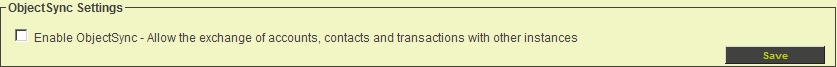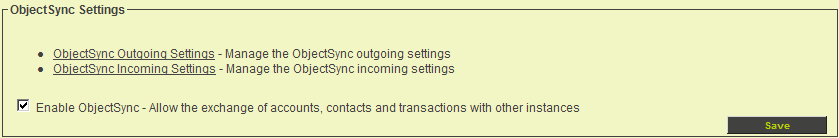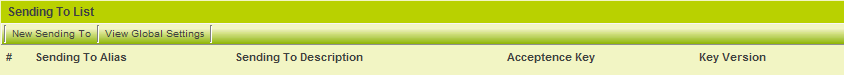Difference between revisions of "Activating the Object Sync Feature"
From SmartWiki
| Line 24: | Line 24: | ||
| − | [[Category: | + | [[Category:ObjectSync]] |
Revision as of 14:06, 18 May 2010
In this article you will begin to prepare the Contract Tracker application to exchange information with another instance.
1. Select the Configuration, Global Settings menu.
2. Scroll to the ObjectSync section.
3. Click the Enable ObjectSync check box.
4. Click the Save button.
You will now create the details of the Sync.SmartSimple.org instance in this copy.
5. Click the ObjectSync Outgoing Settings link.
The Sending To List page is displayed.
6. Click the New Sending To tab.