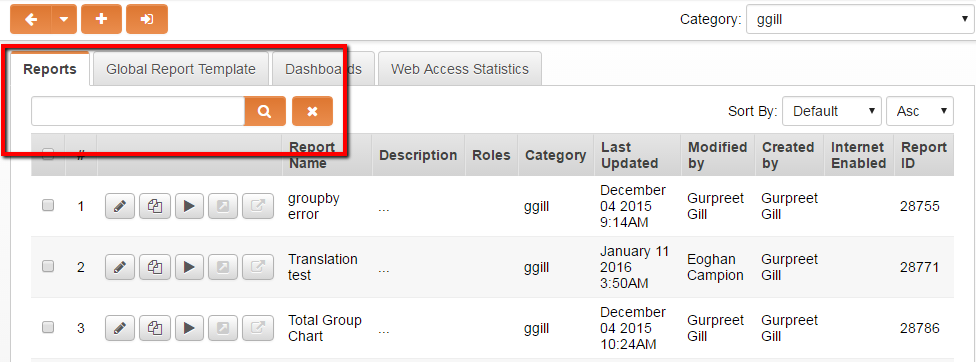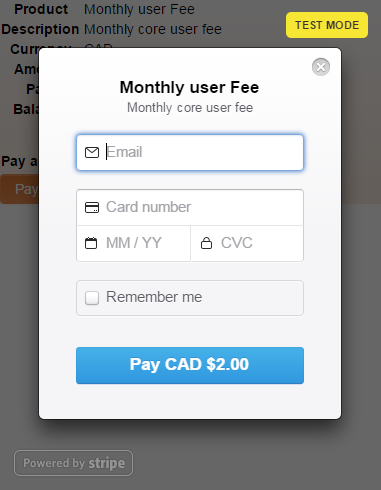Difference between revisions of "Template:April2016Upgrade"
| Line 89: | Line 89: | ||
<!-- 39232 - Would Like to Lock Contact Record when in Edit Mode --> | <!-- 39232 - Would Like to Lock Contact Record when in Edit Mode --> | ||
| − | === | + | ===Updated Reports Page With List Style and Search Functionality=== |
| − | This enhancement | + | This enhancement extends the Arcadia list view style to the Reports page. This enhancement also adds search functionality. |
| + | <!--For organizations with many reports, or organizations who expect to generate many reports over time, this is a welcomed enhancement. The reports page now has search functionality giving you the ability to quickly filter reports by column name, role, status, and type.--> | ||
[[Image:Search_functionality_on_reports.png|Link=|800px]] | [[Image:Search_functionality_on_reports.png|Link=|800px]] | ||
:* [[Why?]] | [[How]] | :* [[Why?]] | [[How]] | ||
Revision as of 13:31, 15 April 2016
Contents
- 1 Global System Upgrades
- 1.1 New Currencies Now Supported in the System
- 1.2 New Dynamic List View Filtering
- 1.3 New Annotate Specific Application and Form Fields with Comments
- 1.4 New Privacy and Confidentiality Hyperlink Added to Login Pages by Default
- 1.5 Enhanced Record Lock Feature Added when Modifying Contacts and Companies
- 1.6 Updated Reports Page With List Style and Search Functionality
- 1.7 Enhanced Custom Field List Views Now Display Last Modified Date
- 1.8 New Assign Many Objects to Many Objects With the Assignment List View - Phase 1
- 1.9 Enhanced Revamp Dynamic Control fields
- 1.10 New Level 2 Fields Now Visible in Level 3 List Views
- 1.11 Enhanced Password Policy Options
- 1.12 Provider / Consumer List View Filter
- 1.13 New Advanced Search Extended to Organizations, Branches, and External Persons Connected to the Level 1
- 1.14 New Disable User Account After Inactive Period
- 1.15 New Font Weight and Color Settings to List View Columns
- 1.16 Visual Enhancements for Arcadia Tabs and Captions
- 1.17 New Control Page Breaks and Page Orientation With SmartField PDF Options
- 2 On-Demand System Upgrades
Global System Upgrades
The new features listed below are enhancements to the SmartSimple system and will be immediately available to SmartSimple users upon the application of the upgrade to their server:
New Currencies Now Supported in the System
40 new currencies have been added to the list of standard system currencies.
New Dynamic List View Filtering
List views and search filters have been enhanced with the ability to dynamically filter lists based upon the current user. This allows the creation of a single list view that shows the current user all records they are associated to in a specific role.
New Annotate Specific Application and Form Fields with Comments
This new features enables organizations who receive applications and forms to add field-level comments for applicants to review and revise. This feature allows organizations to better communicate feedback with applicants by enabling them to add comments to specific fields on submitted applications and forms. This process allows the annotated fields to be editable only.
New Privacy and Confidentiality Hyperlink Added to Login Pages by Default
Privacy is a shared responsibility. This enhancement places a visible Privacy & Security hyperlink on all login pages. This makes it easier for organizations to communicate their unique privacy, communication and confidentiality responsibilities to their users in a consistent manner. Also added is a centralized place where all privacy, security, and confidentiality policies are documented. Separate policies can be created for individual country and language combinations.
Enhanced Record Lock Feature Added when Modifying Contacts and Companies
The Record Lock feature gives the first person to access a record in Edit mode exclusive access to the record so that others cannot edit it until released. This enhancement extends the Record Lock functionality to include Contacts and Organizations.
Updated Reports Page With List Style and Search Functionality
This enhancement extends the Arcadia list view style to the Reports page. This enhancement also adds search functionality.
Enhanced Custom Field List Views Now Display Last Modified Date
This enhancement adds the last modified date field to Custom Field list views. This data is useful when tracking changes made to these list views.
New Assign Many Objects to Many Objects With the Assignment List View - Phase 1
77277 The Assignment List View feature adds the ability to assign many objects to many objects. Now assigning one or many contacts, organizations, and even Level 1s (includes Level 2 and 3 records) to one or more Level 1s is a as simple as point and click. Once fully implemented, this enhancement will enable the assignment of many objects (like users, organizations, Level 1, Level 2, Level 3s), to many objects. Phase one of this enhancement (April 2016 Upgrade) will add the ability to attach one or many contacts to Level 1s.
Enhanced Revamp Dynamic Control fields
This enhancement changes the way Dynamic Control fields are rendered, however it retains the same functionality.
New Level 2 Fields Now Visible in Level 3 List Views
This feature allows level 2 fields to be referenced from within a level 3 list view in Arcadia X portals. Level 2 fields will also appear in Level 3 advanced searches.
Enhanced Password Policy Options
This feature adds additional rigor to the password policy platform-wide. It ensuring a user’s ID (in its entirety) cannot be part of the user's password, or the whole password.
Provider / Consumer List View Filter
77277 This feature enhances standard list views with the ability to view a subset of consumers from a provider.
New Advanced Search Extended to Organizations, Branches, and External Persons Connected to the Level 1
This feature enhances the advanced search for list views to be able to search attributes of associated objects, and builds on the enhancements introduced in the January 2016 upgrade. With this enhancement Advanced Search functionality has been added to the following:
- a) the organization connected to the Level 1
- b) the branch connected to the Level 1
- c) the external person connected to the Level 1
- d) the internal person connected to the Level 1
New Disable User Account After Inactive Period
This enhancement adds the ability to configure user accounts to automatically become disabled after a specified period of inactivity. Controlled by the Password Policy settings, an account can become disabled requiring a password reset to regain access.
New Font Weight and Color Settings to List View Columns
This enhancement adds the ability to easily select a column font color and specify whether the column text is boldface.
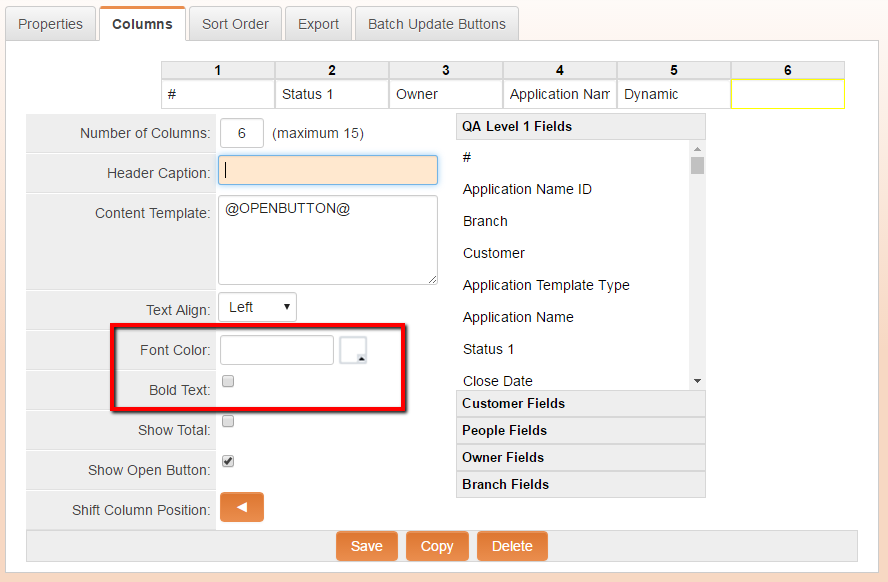
Visual Enhancements for Arcadia Tabs and Captions
Updated the style of Arcadia tabs and captions for improved look and feel. These include tab accent colors and additional white space.
![]()
- The Arcadia tab with updated styling (above)
- The Arcadia tab look prior to new styling (above)
New Control Page Breaks and Page Orientation With SmartField PDF Options
This enhancement enables greater control of PDF documents generated from SmartField Views by one-click control of page breaks and page orientation.
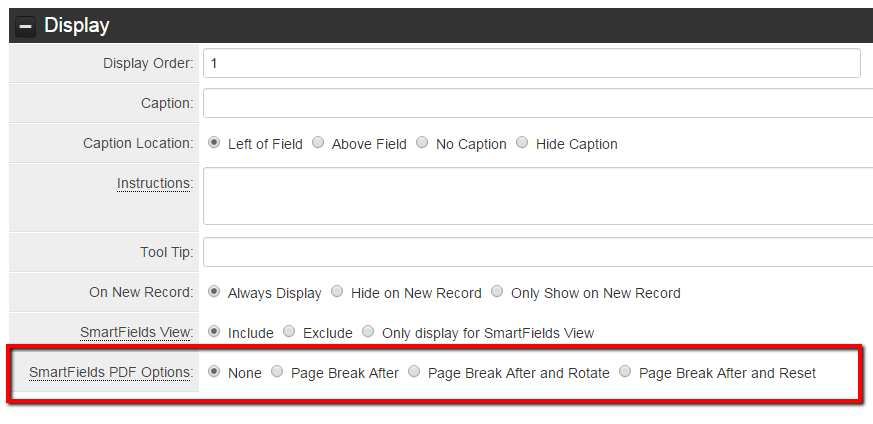
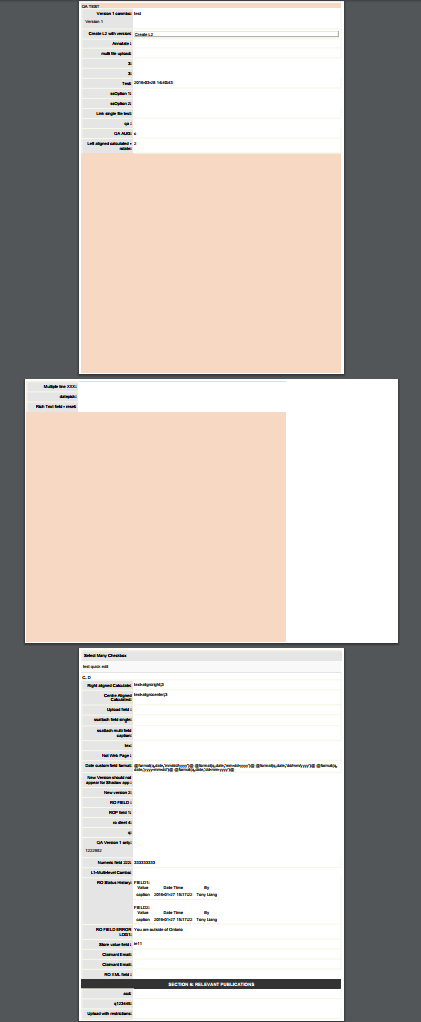
On-Demand System Upgrades
The following features are also available immediately with the application of the upgrade, but must first be enabled or configured by a System Administrator:
Enhanced Stripe e-Payment Integration
77277 This enhancement furthers the integration with contemporary payments service, Stripe, and builds on the initial beta release in November. The system can now generate a payment form from a Level2 invoice and collect a credit card payment using the Stripe integration.
New Create Arcadia X Layouts Using Pre-Made Templates With the Layout Picker
The Arcadia X layout picker enables the point-and-click configuration of portal sections using pre-made templates and the choice of Arcadia X themes and backgrounds. All Arcadia X sections built using the layout picker will be formatted for optimal viewing on a wide rage of devices. For novice users and those not familiar with html, the Arcadia X layout picker provides pre-made templates with various layouts eliminating the need for technical know-how. Arcadia X layouts built using the layout picker are responsive by default, making them accessible on devices with different screen sizes and resolutions.
New Role Permissions for Submit buttons
Submit buttons can now be configured so that they are presented to users based on role and UTA role permissions reducing the need for visibility conditions. If a Submit button is associated with both a role and UTA role, the UTA role permission will take precedence. Prior to this enhancement, Submit buttons could be associated with one or more Level One templates and visibility conditions controlled when the button was visible. This enhancement adds role and UTA role permissions to Submit buttons giving admins more flexibility when configuring them.
Data Packaging and Data Exchange Enhancements
This enhancement is the first in a multi-year platform enhancement aimed at creating a data exchange structure that can be used to package Instance configurations, UTA configurations, and other data. For the April 2016 upgrade, UTA packaging and unpackaging is available. This meta data exchange enhancement allows UTA data to be extracted from an instance, packaged, and then loaded / installed into another instance with minimal effort. The benefits of this feature is wide ranging including, quick and easy storage and archiving, the ability to easily restore UTA's data, sharing of configured UTA's between similar organizations, and much more.
Batch create Level one from Provider
77277 This feature adds the ability to create level 1s based on based on a list of organizations attached to a level one or level two provider