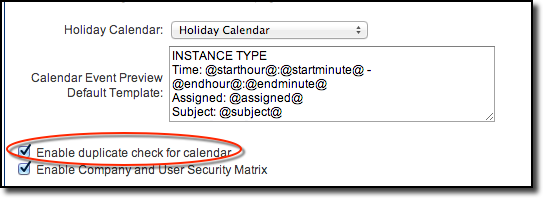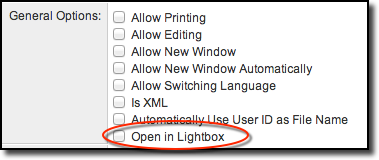Difference between revisions of "Previous Upgrade: September 2014"
From SmartWiki
Paul Dimerin (talk | contribs) |
Paul Dimerin (talk | contribs) |
||
| Line 12: | Line 12: | ||
<!--30092 - Arcadia UI - SmartFolder / organization tree update--> | <!--30092 - Arcadia UI - SmartFolder / organization tree update--> | ||
| − | ===Enhancements to | + | ===Enhancements to the Arcadia Interface=== |
*All tab bars in the Arcadia interface have been updated with a new look and feel. | *All tab bars in the Arcadia interface have been updated with a new look and feel. | ||
<!--30106 - Arcadia UI - Tab bar consistency--> | <!--30106 - Arcadia UI - Tab bar consistency--> | ||
| + | *The header and menu options have been modified to better utilize screen real estate and minimize wasted space. | ||
| + | <!--30096 - Arcadia UI - changes to Arcadia header--> | ||
| + | *Changes have been made to the button and input styling for improved consistency, look and feel. | ||
| + | <!--30099 - Arcadia UI - Field alignment and style updates--> | ||
| + | *Changes have been made to the display and location of list view action buttons (i.e. delete and batch update) for ease of use and look and feel. | ||
| + | <!--30104 - Arcadia UI - update list view floating action buttons--> | ||
| + | |||
==On-Demand System Upgrades== | ==On-Demand System Upgrades== | ||
Revision as of 09:59, 10 September 2014
Global System Upgrades
The new features listed below are enhancements to the SmartSimple system and will be immediately available to SmartSimple users upon the application of the upgrade to your server:
Ability to modify search query filters
- Users now have the ability to make modifications to filters after they have been created.
- Previously, users were unable to update or make changes to search filters created. See filters for further information.
Enhancements to Smart Folder organization tree in Arcadia
- The tree structure has been updated on the Arcadia interface with a new modernized look and feel.
Enhancements to the Arcadia Interface
- All tab bars in the Arcadia interface have been updated with a new look and feel.
- The header and menu options have been modified to better utilize screen real estate and minimize wasted space.
- Changes have been made to the button and input styling for improved consistency, look and feel.
- Changes have been made to the display and location of list view action buttons (i.e. delete and batch update) for ease of use and look and feel.
On-Demand System Upgrades
The following features are also available immediately with the application of the upgrade, but must first be enabled by a System Administrator:
Enhanced calendar functionality checks for scheduling conflicts
- The system can now flag conflicting dates when creating an event through the SmartSimple calendar.
- The system will check for scheduling conflicts for all events for everyone involved in the event, wither personal or a contact.
- The feature can be turned on in the Global Settings
Enhanced OFAC checking against contacts
- System administrators now have the option to run OFAC checks against all contacts within an organization.
Enhanced Number Formatting
- Enhanced number formatting options for greater control and personalization.
- Users can now specify the number format such as integer, comma, currency, decimal, and percentage.
- Additionally, the system allows users the freedom to set number precision e.g. rounding up to the nearest tens, to one or more decimal places etc.
Enhanced ability to open web page views with a lightbox
- Enhanced the web page view custom field with the ability to open up in a lightbox instead of a pop-up window.
Enhanced notes functionality
- The notes functionality has been extended to transactions.