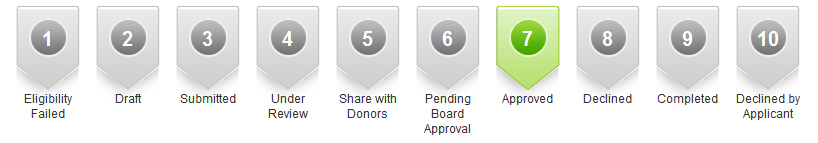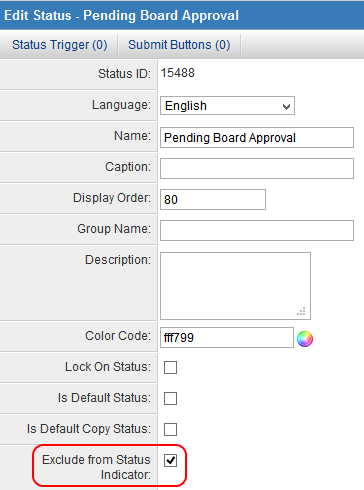Difference between revisions of "Status Indicator"
From SmartWiki
m |
m |
||
| Line 10: | Line 10: | ||
| − | Checking the '''Exclude from Status Indicator''' checkbox on the [[Status]] settings page, it | + | Checking the '''Exclude from Status Indicator''' checkbox on the [[Status]] settings page, will exclude it from the indicator. |
:[[Image:Exclude_from_status_indicator.png]] | :[[Image:Exclude_from_status_indicator.png]] | ||
Revision as of 06:03, 7 April 2014
The Status Indicator is a Level 1 Standard Field that displays a graphical representation of the Status life cycle.
When a Level 1 record is displayed the Status Indicator will appear at the top of the record and will indicate the position of the current record in the process.
This feature can be activated by enabling the Status Indicator Level 1 Standard Field.
Checking the Exclude from Status Indicator checkbox on the Status settings page, will exclude it from the indicator.