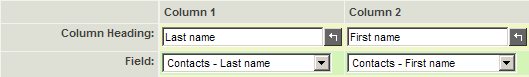Difference between revisions of "Changing the Column Display Order in a Report"
From SmartWiki
| Line 17: | Line 17: | ||
==See Also== | ==See Also== | ||
* [[Report Builder Column Settings]] | * [[Report Builder Column Settings]] | ||
| + | |||
| + | {{PrevNextStart}} [[Adding Fields to a Report]] | ||
| + | {{PrevNextMid}} [[Changing the Sorting Order in a Report]] | ||
| + | {{PrevNextEnd}} | ||
[[Category:Reports]] | [[Category:Reports]] | ||
Revision as of 13:15, 26 April 2013
You will now change the display order of the columns, and then the sort order.
1. Click the Report Builder tab.
The report is re-displayed.
First you will move the Last Name to the first column. The Move Left and Move Right icons are displayed to the left and right of each Show check box.
2. Click the Move Left button of the Last name column.
The column order is reversed.
See Also