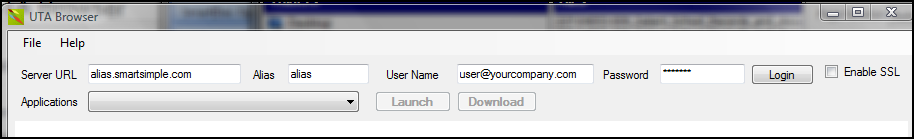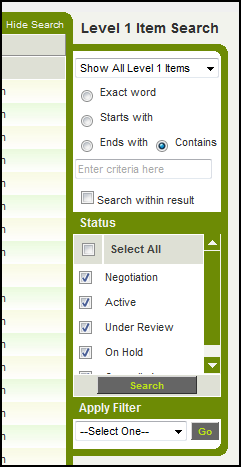Difference between revisions of "SmartSimple XML Editor"
From SmartWiki
| Line 1: | Line 1: | ||
| − | |||
The '''SmartSimple XML Editor''' is standalone tool that will allow you to... | The '''SmartSimple XML Editor''' is standalone tool that will allow you to... | ||
| Line 7: | Line 6: | ||
==Instructions== | ==Instructions== | ||
| − | * Install the '''SmartSimple XML Editor''' application, following | + | * Install the '''SmartSimple XML Editor''' application, following these [[Installation of SmartSimple XML Editor|instructions]]. |
* Open '''SmartUTABudget''' from your Programs menu. | * Open '''SmartUTABudget''' from your Programs menu. | ||
:''If you are logged into SmartSimple via a web browser you should log out.'' | :''If you are logged into SmartSimple via a web browser you should log out.'' | ||
Revision as of 10:27, 25 January 2010
The SmartSimple XML Editor is standalone tool that will allow you to...
If you wish to have access to this application please contact SmartSimple support.
Instructions
- Install the SmartSimple XML Editor application, following these instructions.
- Open SmartUTABudget from your Programs menu.
- If you are logged into SmartSimple via a web browser you should log out.
- Enter your SmartSimple Server URL, Alias, User Name and Password:
- Click to Enable SSL if you wish to encrypt the connection to SmartSimple.
- Click Login.
- Once the Smart XML Editor has authenticated with SmartSimple the Application pull-down list will populate with a list of the UTAs in your SmartSimple instance, and the "List" button will become active.
- Select the desired UTA from the Applications list and click Launch. After a few seconds you will be presented with the Level 1 interface for your UTA.
- Using the filter options on the right-hand side of the Smart XML Editor window you should now search for the records as desired. (Click "Show Search" if you do not see the search panel on the right).