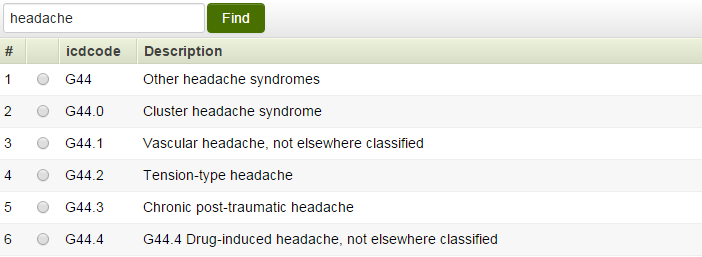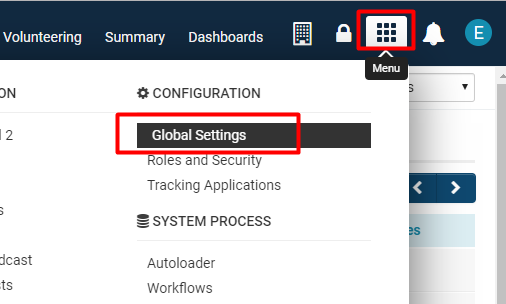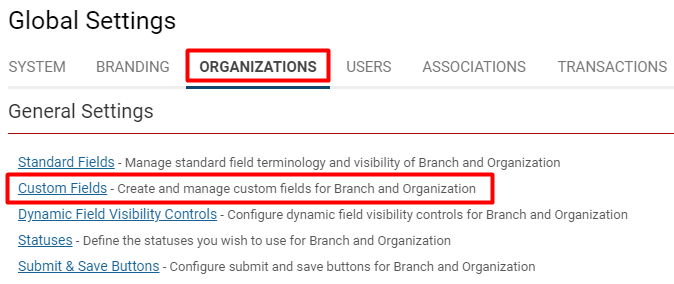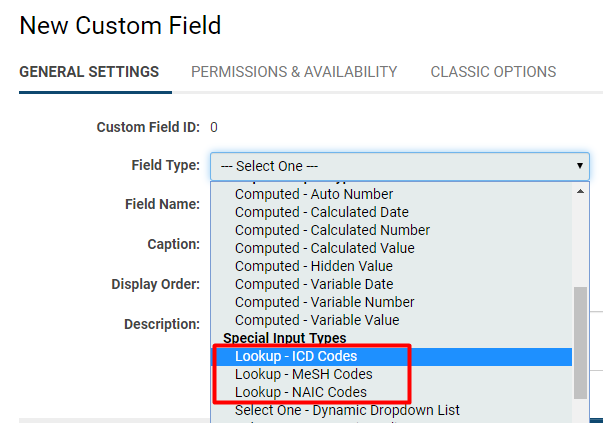Difference between revisions of "Built-in Code Sets"
| Line 146: | Line 146: | ||
==Using the Custom Field Import Wizard== | ==Using the Custom Field Import Wizard== | ||
| − | + | ==Enabling KML on ICD Custom Field== | |
Revision as of 08:39, 29 August 2019
Contents
Overview
The SmartSimple platform comes with built-in code sets to help streamline the user's ability to categorize various items specific to the purpose of their instance, dependent on the vertical market they belong to or the usage or their platform. The three main built-in code sets include MeSH, NAICS and ICD.
To enable these code sets as Custom Field options, you will need Global User Administrator access.
Description of Code Sets
| Abbreviation | Description | Target Client | Use-Case |
|---|---|---|---|
|
MeSH (Medical Subject Headings) |
MeSH includes the list of medical terms used by the National Library of Medicine (NLM) for its computerized system of storage and retrieval of published medical reports. As a comprehensive controlled vocabulary, MeSH serves as a thesaurus that facilitates searching within the medical research market. |
Medical Research |
Ex: Neuroimagery, animals, depression |
|
ICD (International Statistical Classification of Diseases and Health Related Problems) |
The ICD code set, currently on its 10th revision, is a medical classification list by the World Health Organization (WHO). It contains codes for diseases, signs and symptoms, abnormal findings, complaints, social circumstances and external causes of injury and diseases. |
Independent Medical Examiners (insurance) |
Ex: Chronic post-traumatic headache, drug-induced headache |
|
NAICS (North American Industry Classification System) |
NAICS was developed as the standard for use by US, Canadian and Mexican agencies in classifying business establishments for the collection, analysis, and publication of statistical data related to the business economy. |
Industry |
Ex: Footwear store, dessert café, pay-per-view cable programming |
Configuration - Essentials
All three of these code sets are accessed in your SmartSimple instance as Custom Fields. Each code set is labelled as its own standard Custom Field Type.
| Code Set | Custom Field Type |
| MeSH | Custom Field Type: Lookup - MeSH |
| ICD | Custom Field Type: Lookup – ICD Code |
| NAICS | Custom Field Type: Lookup – NAIC Codes |
Each field has a lookup function that facilitates the ease of finding the desired codes.When setting the field, the user is able to search for specific codes either by writing a description of the categorization, or by the numerical code. A list of matching items will appear and the user can choose the appropriate option from the list.
Enabling as Custom Field
These built-in code sets must first be enabled in order to utilize them as look up options in your system.
You will need SysAdmin access to enable any of these code sets as Custom Fields.
1. Click on the 9-square menu icon on the top right of your page.
2. Under the heading Configuration, select Global Settings.
3. Click on the Organizations tab.
4. Under General Settings, select Custom Fields.
5. Click on the + icon in the top right to create a new custom field.
The New Custom Field page will be displayed.
6. Click into the Field Type box and scroll down until the heading Special Input Types.
The three built-in code sets will be available to choose.
7. Select which Custom Field Type you want, fill in the remainder of the fields, and click the Save button.
For more information about filling out the fields for a new custom field, see our Custom Fields General Settings article.
Choosing the Region of NAIC Codes
The NAIC codes will show up as a Standard Organizational Field for a company. When you enable NAIC codes as a field, you have the option to choose the region of the code:
| NAIC Region | Description |
| US NAIC | Enabling this region will allow users to select the NAIC codes related to businesses in the United States. |
| Canada NAIC, English | Enabling this region will allow users to select the NAIC codes in English related to Canadian businesses. |
| Canada NAIC, French | Enabling this region will allow users to select the NAIC codes in French related to Canadian businesses. |
| European NACE |
NACE is the acronym used to designate the various statistical classifications of economic activities developed since 1970 in the European Union. Enabling this region will allow users to select the NACE codes related to European businesses. |
Choose the region that the organizations of your instance will require.
Configuration - Advanced
==Using the Custom Field Import Wizard==