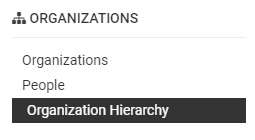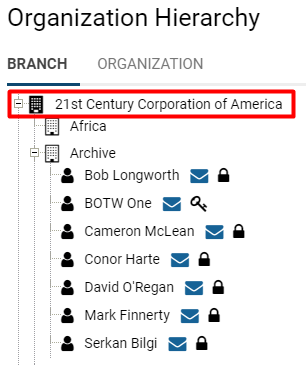Difference between revisions of "Organization hierarchy"
| Line 1: | Line 1: | ||
| − | == | + | ==Overview== |
| + | Organizations are hierarchically organized; each organization has a link to a single parent organization. An organization hierarchy will have an [[internal]] hierarchy (for internal employees and affiliates) and an [[external]] hierarchy (for external contacts and organizations). The [[The Root Company|root organization]], which is the organization at the root of that specific SmartSimple copy, will appear on both the [[internal]] and [[external]] hierarchies. | ||
| − | + | * All contacts, regardless of whether they are able to log into the system ([[User|users]]), are associated with a single, specific level in either the [[Internal|internal]] or the [[External|external]] hierarchy. | |
| + | * An unlimited number of levels can be created in both the [[Internal|internal]] or [[External|external]] hierarchies. | ||
| − | Organizations may represent a variety of entities from physical locations to organizational units. For example, you might have an ''' | + | ==Example of an Organization Hierarchy== |
| + | Organizations may represent a variety of entities from physical locations to organizational units. For example, you might have an '''O''''''ffice Location''' organization underneath a '''Department''' organization underneath a '''University''' organization underneath an umbrella '''Research Institutions''' organization. From this example, you can see how flexible organization types can be, as well as the hierarchical structure in organizing them.<br />:: [[File:ExampleofOrgHierarchy.png]] | ||
| − | + | In the above image, you can see the organization hierarchy structured as described. The [[user]], '''Jane Doe, '''is at the bottom of the hierarchy as her job role falls within the larger organizations, with the '''Washington Office '''being the most specific level under which she falls. | |
| − | + | Organizations and contacts are the most basic objects in SmartSimple. Organizations may store information about internal office branches as well as external clients or vendors. There are billing implications based on whether an organization is internal or external in the hierarchy - please contact your Account Manager for more information. | |
| − | + | No matter which organization you are referring to, every organization is stored in the same format with certain permanent attributes that will be tracked for every organization, regardless of type. These standard attributes are referred to as [[Standard Fields]]: examples of standard fields might include the organization's name, address, and parent organization (whether it is a subsidiary of another organization) - this information is available to all organizations. | |
| − | |||
| − | ==Organization Hierarchy | + | ==How to Access the Organization Hierarchy== |
To access the organization hierarchy, click the 9-square [[menu]] icon on the top right of your page. | To access the organization hierarchy, click the 9-square [[menu]] icon on the top right of your page. | ||
Revision as of 14:03, 5 June 2019
Overview
Organizations are hierarchically organized; each organization has a link to a single parent organization. An organization hierarchy will have an internal hierarchy (for internal employees and affiliates) and an external hierarchy (for external contacts and organizations). The root organization, which is the organization at the root of that specific SmartSimple copy, will appear on both the internal and external hierarchies.
- All contacts, regardless of whether they are able to log into the system (users), are associated with a single, specific level in either the internal or the external hierarchy.
- An unlimited number of levels can be created in both the internal or external hierarchies.
Example of an Organization Hierarchy
Organizations may represent a variety of entities from physical locations to organizational units. For example, you might have an O'ffice Location' organization underneath a Department organization underneath a University organization underneath an umbrella Research Institutions organization. From this example, you can see how flexible organization types can be, as well as the hierarchical structure in organizing them.
:: 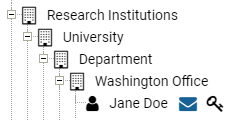
In the above image, you can see the organization hierarchy structured as described. The user, Jane Doe, is at the bottom of the hierarchy as her job role falls within the larger organizations, with the Washington Office being the most specific level under which she falls.
Organizations and contacts are the most basic objects in SmartSimple. Organizations may store information about internal office branches as well as external clients or vendors. There are billing implications based on whether an organization is internal or external in the hierarchy - please contact your Account Manager for more information.
No matter which organization you are referring to, every organization is stored in the same format with certain permanent attributes that will be tracked for every organization, regardless of type. These standard attributes are referred to as Standard Fields: examples of standard fields might include the organization's name, address, and parent organization (whether it is a subsidiary of another organization) - this information is available to all organizations.
How to Access the Organization Hierarchy
To access the organization hierarchy, click the 9-square menu icon on the top right of your page.
Under the Organizations category, select Organization Hierarchy.
The organization hierarchy associated with the SmartSimple instance will appear.
The first tab of your organization hierarchy lists internal contacts, while the second tab lists external contacts. In the below example, the internal hierarchy is titled Branch and the external hierarchy is titled Organization. The organization terminology is variable depending on the SmartSimple instance; however, the root organization will always appear first on both the internal and external lists.