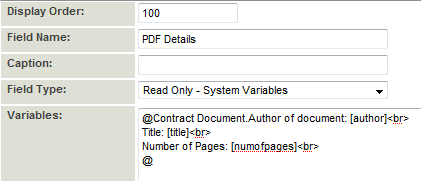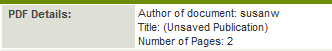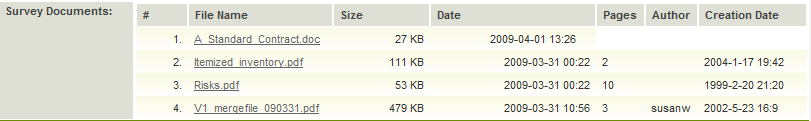Difference between revisions of "Display Additional File Attributes for PDF Documents"
From SmartWiki
Nancy Sabo (talk | contribs) (→Multiple File Fields) |
Nancy Sabo (talk | contribs) |
||
| Line 1: | Line 1: | ||
| − | * | + | * This feature allows you to display extra information (called Meta Data) extracted from PDF files that are stored in [[Custom Field Type: Upload - Single File Storage|Single File]] or [[Upload - Multiple Files Storage|Multiple Files]] field. |
* Only PDF files will display this information. | * Only PDF files will display this information. | ||
| − | * The additional attributes that can be extracted and displayed are: | + | * The additional attributes that can be extracted and displayed are: |
| − | :{| border="1" | + | |
| − | + | : {| border="1" | |
| − | + | '''Meta Data Field Name''''''Field Code'''AuthorauthorCreatorcreatorProducerproducerKeywordskeywordsSubjectsubjectTitletitleNumber of PagesnumofpagesCreation DatecreationdateModified DatemodifieddateIs Encryptedencrypted | |
| − | |||
| − | |||
| − | |||
| − | |||
| − | |||
| − | |||
| − | |||
| − | |||
| − | |||
| − | |||
| − | |||
| − | |||
| − | |||
| − | |||
| − | |||
| − | |||
| − | |||
| − | |||
| − | |||
| − | |||
| − | |||
| − | |||
| − | |||
| − | |||
| − | |||
| − | |||
| − | |||
| − | |||
| − | |||
| − | |||
| − | |||
| − | |||
''Is Encrypted'': Returns the word '''Encrypted''' if the document has the '''"Content Copying"''' or '''"Content Copying or Extraction"''' | ''Is Encrypted'': Returns the word '''Encrypted''' if the document has the '''"Content Copying"''' or '''"Content Copying or Extraction"''' | ||
| Line 54: | Line 22: | ||
* You can use html to format the output: | * You can use html to format the output: | ||
| − | :[[Image:PDFDetails.PNG|link=]] | + | : [[Image:PDFDetails.PNG|link=]] |
* In the above example '''Contract Document''' is the name of the [[Custom Field Type: Link – Single File|Single File]] field that contains the PDF document. | * In the above example '''Contract Document''' is the name of the [[Custom Field Type: Link – Single File|Single File]] field that contains the PDF document. | ||
* The [[Custom Field Type: Read Only – System Variables|Read Only - System Variables]] field will display: | * The [[Custom Field Type: Read Only – System Variables|Read Only - System Variables]] field will display: | ||
| − | |||
| + | : [[Image:PDFDetails2.PNG|link=]] | ||
'''Note''': if you wish to use the value (ie: ''numofpages'') as part of [[Submit Logic]] or a [[Browser Script]] you must use a [[Custom Field Type: Store Values – System Variables|Store Values - System Variables]] field type. | '''Note''': if you wish to use the value (ie: ''numofpages'') as part of [[Submit Logic]] or a [[Browser Script]] you must use a [[Custom Field Type: Store Values – System Variables|Store Values - System Variables]] field type. | ||
| + | |||
@''fieldname''.numofpages@ | @''fieldname''.numofpages@ | ||
| − | ::or | + | :: or |
@#''fieldid''.numofpages#@ | @#''fieldid''.numofpages#@ | ||
| − | |||
Some techniques on validating PDF file attributes such as the number of pages are described in [[Validating File Attributes]]. | Some techniques on validating PDF file attributes such as the number of pages are described in [[Validating File Attributes]]. | ||
| Line 80: | Line 48: | ||
==Notes== | ==Notes== | ||
* These additional fields are embedded properties of the file. Accordingly the ''Modified Date'' and ''Creation Date'' will be displayed in the format in which they are stored in the file, and will not necessarily reflect the format you have selected for Date and Time display in your [[Personal Settings]]. | * These additional fields are embedded properties of the file. Accordingly the ''Modified Date'' and ''Creation Date'' will be displayed in the format in which they are stored in the file, and will not necessarily reflect the format you have selected for Date and Time display in your [[Personal Settings]]. | ||
| + | |||
Revision as of 16:08, 23 August 2018
- This feature allows you to display extra information (called Meta Data) extracted from PDF files that are stored in Single File or Multiple Files field.
- Only PDF files will display this information.
- The additional attributes that can be extracted and displayed are:
'Meta Data Field Name'Field CodeAuthorauthorCreatorcreatorProducerproducerKeywordskeywordsSubjectsubjectTitletitleNumber of PagesnumofpagesCreation DatecreationdateModified DatemodifieddateIs Encryptedencrypted Is Encrypted: Returns the word Encrypted if the document has the "Content Copying" or "Content Copying or Extraction" security restriction is in place. PDFs that are encrypted cannot be merged with a Web Page View (see Attach a PDF to a Web Page View) There are two different ways of displaying additional file attributes for PDF documents, depending on whether the PDF document(s) are stored in a Single File field or Multiple Files field.
Single File Fields
- In order to extract Meta Data related to a PDF file stored in a Single File field you must create a Read Only - System Variables or Store Values - System Variables field to display the additional attributes.
- In the Variables section of the Read Only or Store Value field use the following syntax:
@Field Name. Label [field code] @
- Where Field Name is that name of the Single File field that contains the PDF document.
- You can use html to format the output:
- In the above example Contract Document is the name of the Single File field that contains the PDF document.
- The Read Only - System Variables field will display:
Note: if you wish to use the value (ie: numofpages) as part of Submit Logic or a Browser Script you must use a Store Values - System Variables field type.
@fieldname.numofpages@
- or
@#fieldid.numofpages#@
Some techniques on validating PDF file attributes such as the number of pages are described in Validating File Attributes.
Multiple File Fields
- To include the above attributes in the list view of documents stored in a Multiple Files field use the Extra Columns section when you create the Multiple Files field:
- In the Extra Columns field enter the desired column headings (separated by commas), followed by two colons, followed by the field codes from above (again separated by commas)
- Note: be sure there are no spaces between the field codes, just a comma.
- These attributes will only be displayed for PDF documents. They will be left blank for all non-PDF documents.
Notes
- These additional fields are embedded properties of the file. Accordingly the Modified Date and Creation Date will be displayed in the format in which they are stored in the file, and will not necessarily reflect the format you have selected for Date and Time display in your Personal Settings.
See Also