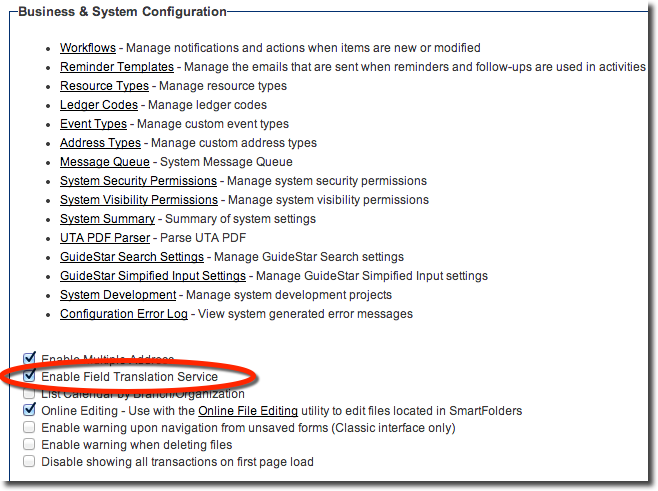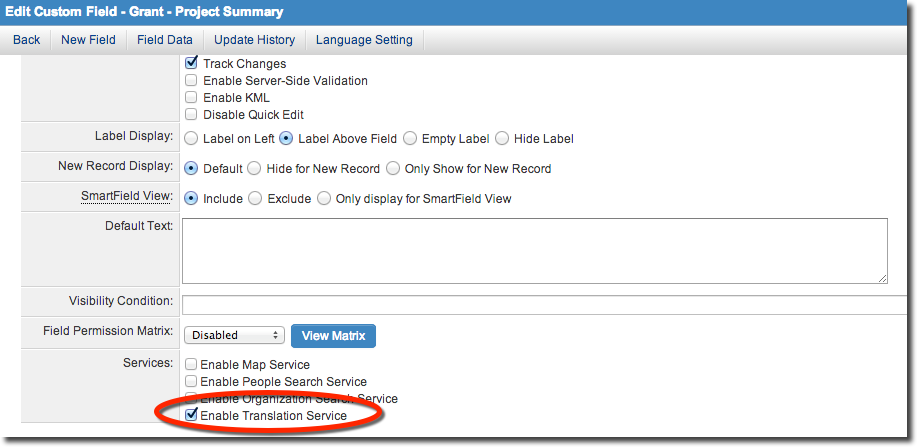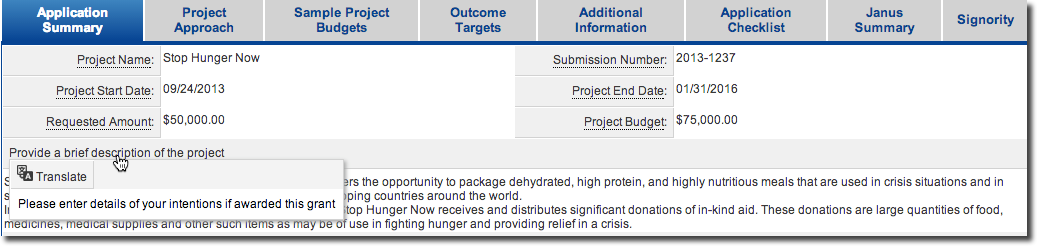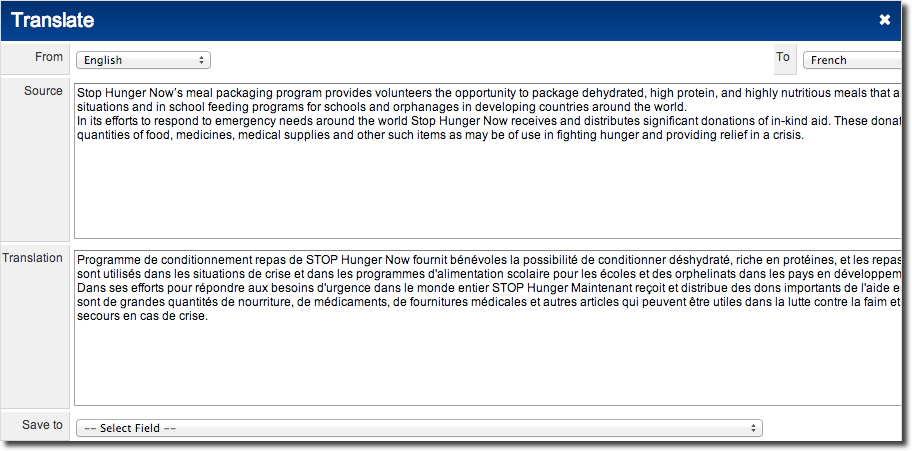Difference between revisions of "Enable Translation Service"
From SmartWiki
Paul Dimerin (talk | contribs) |
Paul Dimerin (talk | contribs) |
||
| Line 16: | Line 16: | ||
[[Image:Hover_translate.png|link=]] | [[Image:Hover_translate.png|link=]] | ||
| + | |||
| + | |||
| + | [[Image:Translate.png|link=]] | ||
Revision as of 12:08, 16 July 2014
SmartSimple allows for language translation of data entered into text fields, achieved by integration with Google Translate. The feature will need to be switched on in the Global Settings.
The "enable translation service" settings for specific custom fields that you want translated needs to be ticked:
When users hover their cursor over the specific custom field that was enabled, a "translate" icon will appear.