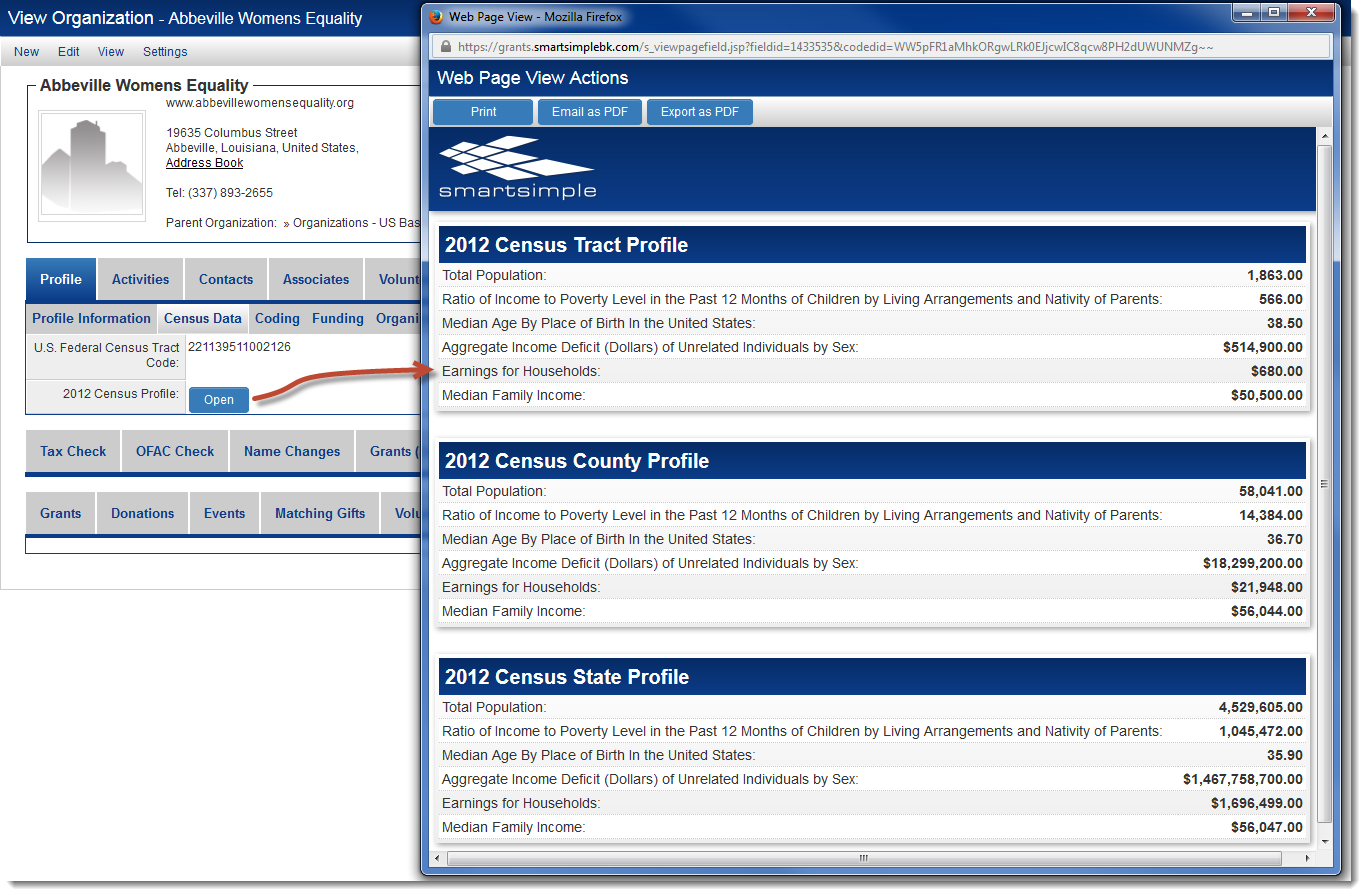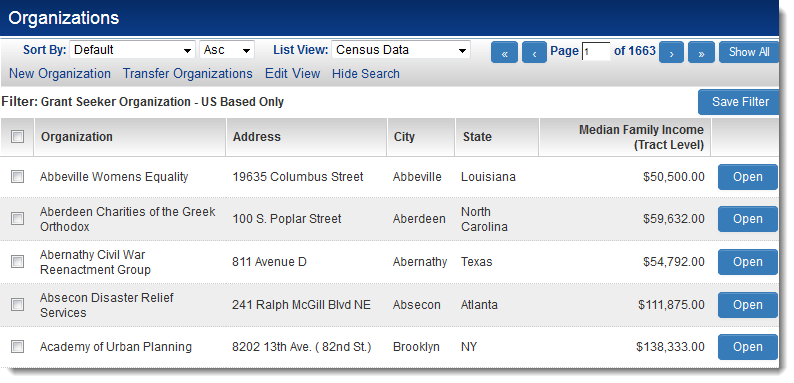Difference between revisions of "Census Integration"
| Line 2: | Line 2: | ||
{{UnderConstruction}} | {{UnderConstruction}} | ||
| − | == | + | ==Overview== |
SmartSimple | SmartSimple | ||
| Line 8: | Line 8: | ||
[[Image:CensusProfileWPV.png|link=]] | [[Image:CensusProfileWPV.png|link=]] | ||
| + | |||
| + | Census Data can be referenced anywhere in SmartSimple: | ||
| + | |||
| + | [[Image:CensusVariableInListView.png|link=]] | ||
| + | |||
| + | |||
==Returning the Tract Code== | ==Returning the Tract Code== | ||
Revision as of 13:42, 2 July 2014
Contents
Overview
SmartSimple In the example below, a Web Page View has been configured to display all three levels of census data on an organization profile.
Census Data can be referenced anywhere in SmartSimple:
Returning the Tract Code
U.S. Federal Census Tract Code
Federal Information Processing Standards
The
FIPS Code Syntax
@FFD(FIPS;;@address@ @city@ @state@)@
- @FFD(FIPS;;@address@ @city@ @state@)@
Returning Census Data
The census data can be retrieved at three levels, the tract, county, and state.
Census Data Variable Syntax
- @FFD(Profile;;year;;Address or FIPS code;;level;;''template'')@
Where:
- Profile
- year is the census year from which {need to enter allowable year values}
- Address or FIPS code
- level is one of
- tract
- county or
- state
- template Note that the template should be enclosed within a double set of square brackets (e.g., B01003_001E)
You would then use the following template: for the tract level @FFD(Profile;;year;;Address or FIPS code;;tract;;template)
for the county level @FFD(Profile;;year;;Address or FIPS code;;county;;template)
for the state level @FFD(Profile;;year;;Address or FIPS code;;state;;template)
Example: @FFD(profile;;2012;;@address@ @city@ @state@;;county;; B01003_001E)
Profile – constant, query name
Year – integer value of year like 2012,2013. Normally last year statistics are not available until second halve of the current year
Address or FIPS code – can be full address or fips code like “@address@ @city@ @state@“ or “@FIPS@
Template – html template with statistic variables like “Earnings for Households:$B06002_001E”
Where B06002_001E is field name of Census data (please refer to the xlsx for complete list I sent earlier) ,2 square brackets are used to embed a fieldname
List of Commonly-used Templates
The census data templates used in the illustration at the top of the page are as follows:
| Template Name | Description |
| B01003_001E | Total Population |
| B05010_001E | Ratio of Income to Poverty Level in the Past 12 Months of Children by Living Arrangements and Nativity of Parents |
| B06002_001E | Median Age By Place of Birth In the United States |
| B17008_001E | Aggregate Income Deficit (Dollars) of Unrelated Individuals by Sex |
| B19051_001E | Earnings for Households |
| B19113_001E | Median Family Income |
A full list of the census data templates can be found here: {link to census templates}