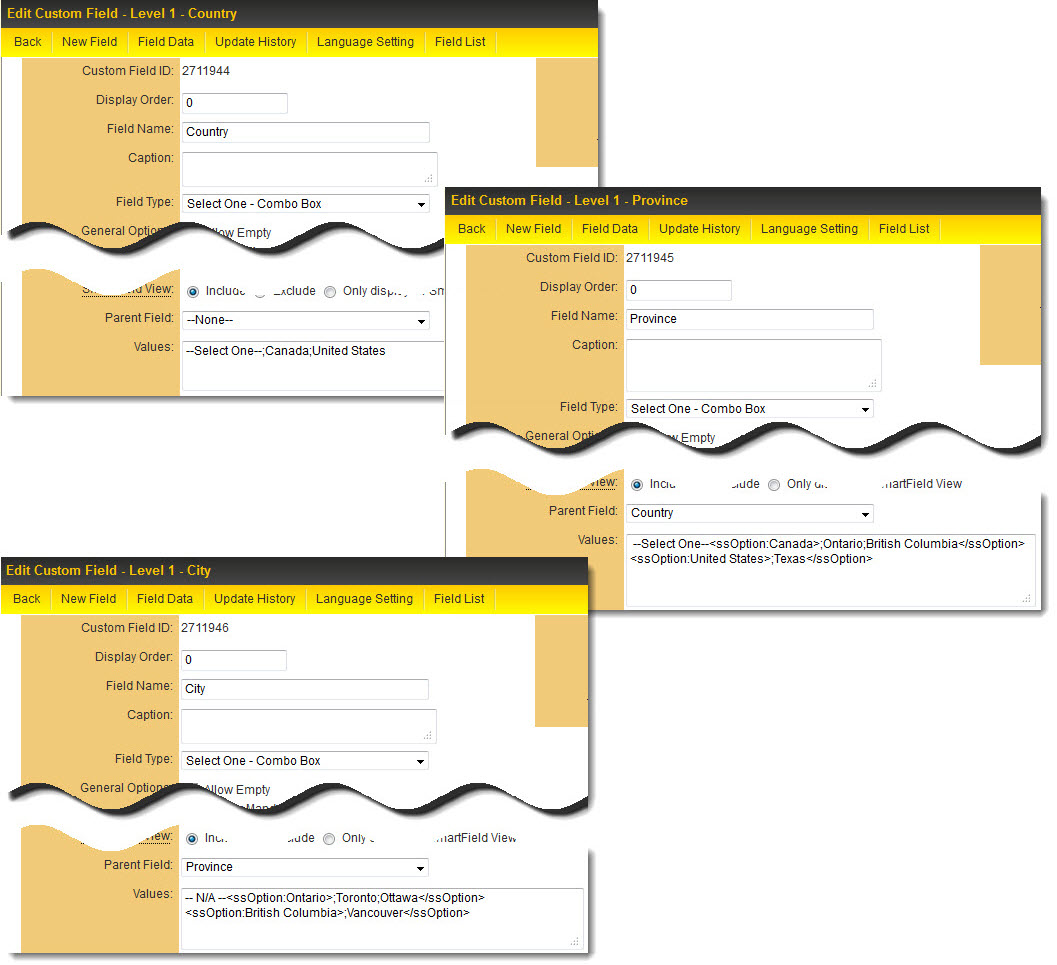Difference between revisions of "Conditional Lists of Values"
From SmartWiki
| Line 15: | Line 15: | ||
* surround the dependent values with the ssOption syntax: | * surround the dependent values with the ssOption syntax: | ||
| − | :<font size="3"><ssOption: ''Parent Value 1''>;''Dependent Value 1'';''Dependent Value 2''</ssOption></font> | + | :<font size="3"><ssOption:''Parent Value 1''>;''Dependent Value 1'';''Dependent Value 2''</ssOption></font> |
In the configuration shown below: | In the configuration shown below: | ||
Revision as of 12:30, 2 May 2014
The list of values selectable in a custom field can be made conditional upon the value selected in another custom field. This functionality can be configured on the following custom field types:
- Select Many – Check Boxes
- Select Many – List Box
- Select Many – Scrolling Check Box
- Select One – Combo Box
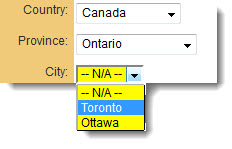
|
or | 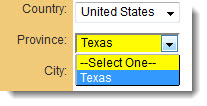
|
To configure this functionality, for each dependent field:
- define the field that will condition the dependent values as the "Parent Field"
- surround the dependent values with the ssOption syntax:
- <ssOption:Parent Value 1>;Dependent Value 1;Dependent Value 2</ssOption>
In the configuration shown below:
- In the Province field
- --Select One-- will always be shown,
- Ontario and British Columbia will only be shown if Canada is selected in the Country field, and
- Texas will only be shown if United States is selected in the Country field.
- In the City field
- -- N/A -- will always be shown,
- Toronto and Ottawa will only be shown if Ontario is selected in the Province field, and
- Vancouver will only be shown if British Columbia is selected in the Province field.
Any number of lists of values can be made dependent on other lists of values.
This feature will not work in conjunction with Dynamic Control fields.