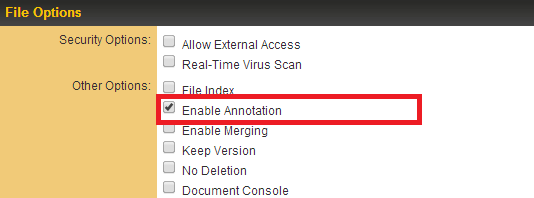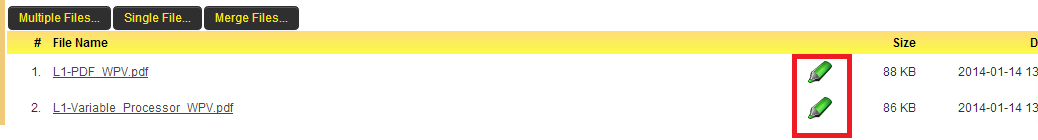Difference between revisions of "PDF Annotation"
From SmartWiki
(Created page with 'SmartSimple now allows you to add annotations to uploaded PDF documents on the fly. When the "Enable Annotation" option is selected on a multiple-file upload field, PDF documen…') |
|||
| Line 4: | Line 4: | ||
Comments, drawings, text strike-throughs and highlights can be added to any PDF without any downloads or browser plug-ins required. | Comments, drawings, text strike-throughs and highlights can be added to any PDF without any downloads or browser plug-ins required. | ||
| + | |||
| + | |||
| + | ==Enabling PDF Annotation= | ||
| + | |||
| + | * The PDF Annotation feature is a configurable option against [[Multiple Files|Multiple File]] custom fields anywhere in the the system. | ||
| + | |||
| + | * To enable this then access the Multiple File custom field from within the [[UTA Settings|UTA Settings]] tab. | ||
| + | |||
| + | * The Multiple File custom field have a number of options available against them, including an '''Enable Annotation''' option. | ||
| + | |||
| + | * Check this option and then click Save. | ||
| + | :[[Image:PDFAnnotation1.png]] | ||
| + | |||
| + | * Now when you go to the upload file field in edit mode then any documents that have been uploaded will have a small Annotate icon adjacent to them. | ||
| + | :[[Image:PDFAnnotation2.png]] | ||
Revision as of 15:03, 10 February 2014
SmartSimple now allows you to add annotations to uploaded PDF documents on the fly.
When the "Enable Annotation" option is selected on a multiple-file upload field, PDF documents uploaded to that field can be commented and marked up.
Comments, drawings, text strike-throughs and highlights can be added to any PDF without any downloads or browser plug-ins required.
=Enabling PDF Annotation
- The PDF Annotation feature is a configurable option against Multiple File custom fields anywhere in the the system.
- To enable this then access the Multiple File custom field from within the UTA Settings tab.
- The Multiple File custom field have a number of options available against them, including an Enable Annotation option.
- Check this option and then click Save.
- Now when you go to the upload file field in edit mode then any documents that have been uploaded will have a small Annotate icon adjacent to them.