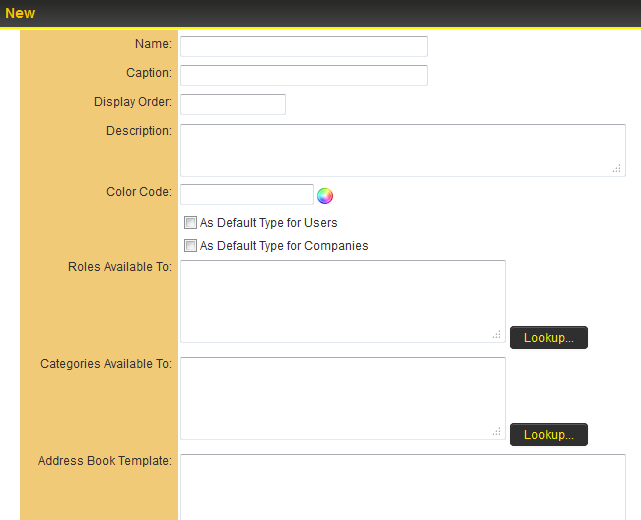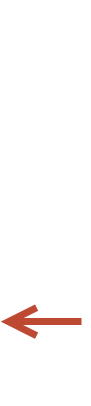Difference between revisions of "Address Book Template"
From SmartWiki
| Line 3: | Line 3: | ||
[[image:NewAddressTypePage.png|link=|400px]][[Image:Arrow.png|80px]] | [[image:NewAddressTypePage.png|link=|400px]][[Image:Arrow.png|80px]] | ||
| − | The following Organizational Profile shows the default address block: | + | The following Organizational Profile shows the default address block:<br> |
[[image:OrganizationProfile.png|link=|700px]] | [[image:OrganizationProfile.png|link=|700px]] | ||
Revision as of 12:17, 16 July 2013
The Address Book Template is a setting that can be configured when creating a new Address Type.
The following Organizational Profile shows the default address block:
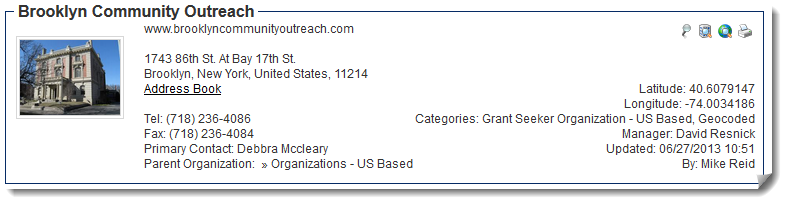
If the Address Book Template is left blank, all the standard and custom fields selected for that particular Address Type will be included in the address block.