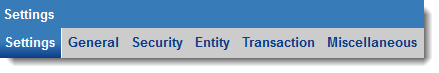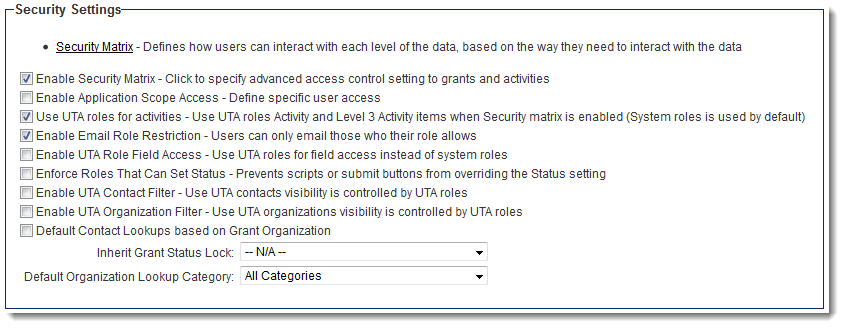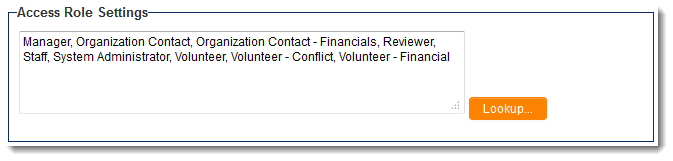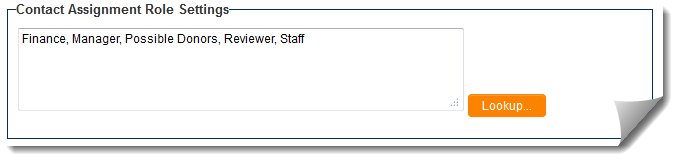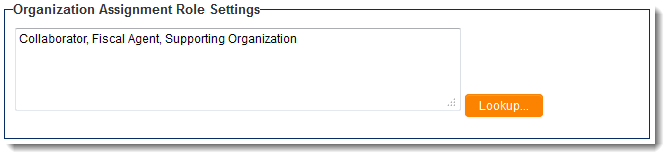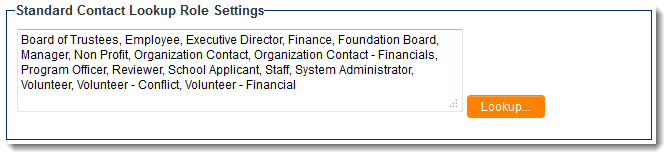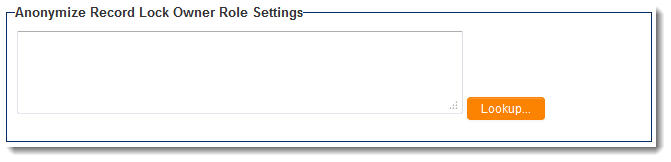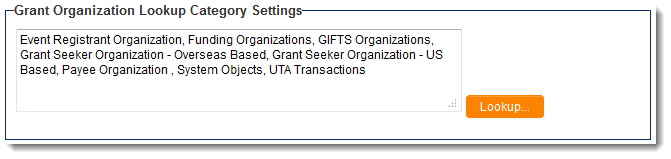Difference between revisions of "UTA Settings - Security"
From SmartWiki
(→Access Role Settings) |
(→Grant Organization Lookup Category Settings) |
||
| Line 39: | Line 39: | ||
* | * | ||
<BR><BR> | <BR><BR> | ||
| − | == | + | =={{l1}} Organization Lookup Category Settings== |
[[Image:SecuritySettingsPage-GrantOrgLookupCatSettings.png|link==]] | [[Image:SecuritySettingsPage-GrantOrgLookupCatSettings.png|link==]] | ||
* | * | ||
<BR><BR> | <BR><BR> | ||
| + | |||
==See Also== | ==See Also== | ||
{{UTASettingsLinks}} | {{UTASettingsLinks}} | ||
[[Category:Security]] | [[Category:Security]] | ||
Revision as of 09:10, 27 June 2013
The Security Settings page of the UTA consists of several sections.
Contents
Security Settings
- Security Matrix - Defines how users can interact with each level of the data, based on the way they need to interact with the data -
- Enable Security Matrix - Click to specify advanced access control setting to grants and activities -
- Enable Application Scope Access - Define specific user access -
- Enable Email Role Restriction - Users can only email those who their role allows -
- Enforce Roles That Can Set Status - Prevents scripts or submit buttons from overriding the Status setting -
- Enable UTA Organization Filter - Use UTA organizations visibility is controlled by UTA roles -
- Default Contact Lookups based on Grant Organization -
- Inherit Grant Status Lock: -
- Default Organization Lookup Category: -
Access Role Settings
Contact Assignment Role Settings
- See Contact Assignment Role Settings for details.
Organization Assignment Role Settings
Standard Contact Lookup Role Settings
Anonymize Record Lock Owner Role Settings
Level 1 Organization Lookup Category Settings