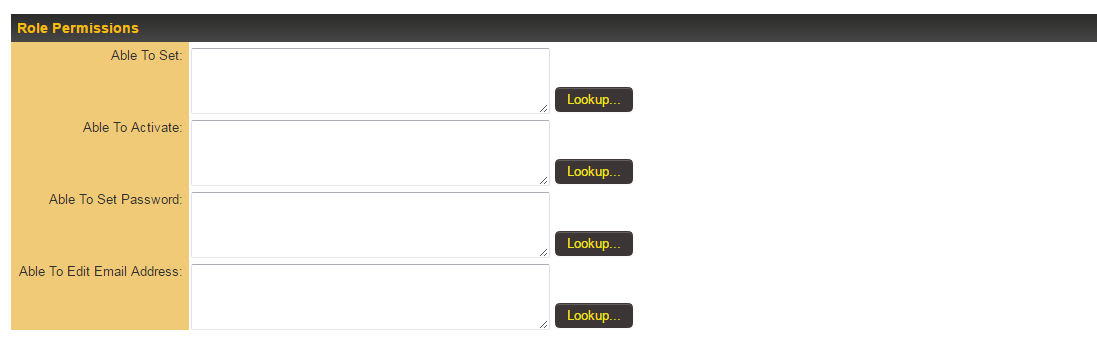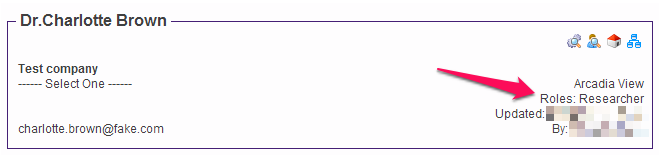Difference between revisions of "Role Permissions"
(→Able To Set) |
|||
| (4 intermediate revisions by 2 users not shown) | |||
| Line 1: | Line 1: | ||
| − | ''Role Permissions'' are defined when [[User Role|editing a role]]. For example, | + | ''Role Permissions'' are defined when [[User Role|editing a role]]. |
| + | |||
| + | :[[Image:AbleToSetSetting.png|link=|600px]] | ||
| + | |||
| + | ===Able To Set=== | ||
| + | Controls the roles that a user can add or remove when configuring other users. When you view someone's profile in a business card section you will be to see only roles you are '''Able To Set'''. For example if you are looking at user who has roles ''Applicant'' and ''Researcher'' but you can set only ''Researcher'' you will see only ''Role: Researcher'' on their business card. Typically, System Administrators are given rights to set all roles. | ||
| + | |||
| + | [[Image:BusinessCardRoles.png|link=|500px]] | ||
| + | |||
| + | ===Able To Activate=== | ||
| + | Controls the roles that a user must have before the current user can activate their user account. | ||
| + | |||
| + | ===Able To Set Password=== | ||
| + | Controls the roles that a user must have before the current user can manually set their password. For example if you are looking at user who has roles ''Applicant'', but you can set password only for ''Researcher'' you will not see the Set Password button against that users profile. | ||
| + | |||
| + | ===Able To Edit Email Address=== | ||
| + | Controls the roles that a user must have before the current user can edit their email address. For example if you are looking at user who has roles ''Applicant'', but you can set password only for ''Researcher'' you will see a read-only version of the Email standard field when access that users profile. | ||
| − | |||
| − | |||
| − | |||
==See Also== | ==See Also== | ||
Latest revision as of 13:21, 6 June 2016
Role Permissions are defined when editing a role.
Contents
Able To Set
Controls the roles that a user can add or remove when configuring other users. When you view someone's profile in a business card section you will be to see only roles you are Able To Set. For example if you are looking at user who has roles Applicant and Researcher but you can set only Researcher you will see only Role: Researcher on their business card. Typically, System Administrators are given rights to set all roles.
Able To Activate
Controls the roles that a user must have before the current user can activate their user account.
Able To Set Password
Controls the roles that a user must have before the current user can manually set their password. For example if you are looking at user who has roles Applicant, but you can set password only for Researcher you will not see the Set Password button against that users profile.
Able To Edit Email Address
Controls the roles that a user must have before the current user can edit their email address. For example if you are looking at user who has roles Applicant, but you can set password only for Researcher you will see a read-only version of the Email standard field when access that users profile.