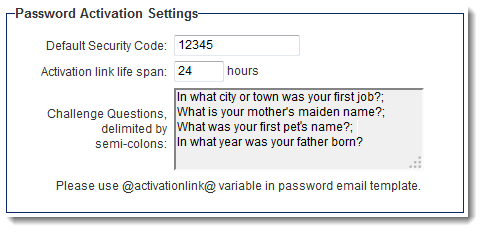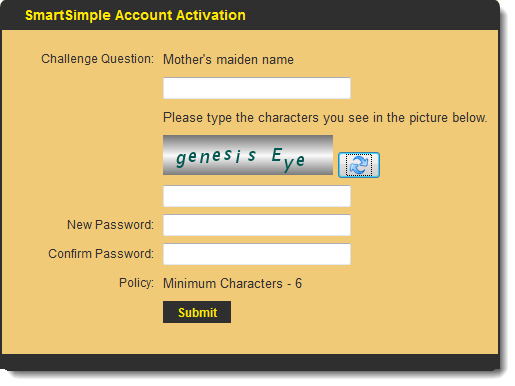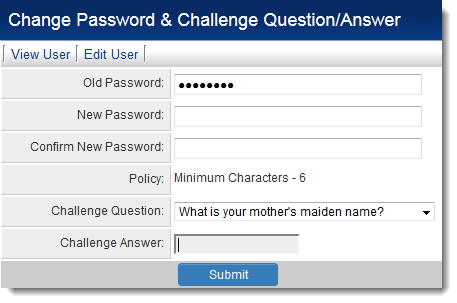Difference between revisions of "Challenge Question"
(Created page with 'A set of ''Challenge Questions'' can be created by a System Administrator to add an additional layer of security to the system. If Challenge Questions have been created on the [[…') |
(→Example:) |
||
| (5 intermediate revisions by the same user not shown) | |||
| Line 1: | Line 1: | ||
A set of ''Challenge Questions'' can be created by a System Administrator to add an additional layer of security to the system. If Challenge Questions have been created on the [[Password Policy]] page, when users next log in they will be prompted to provide an answer to one of the set of Challenge Questions. | A set of ''Challenge Questions'' can be created by a System Administrator to add an additional layer of security to the system. If Challenge Questions have been created on the [[Password Policy]] page, when users next log in they will be prompted to provide an answer to one of the set of Challenge Questions. | ||
| − | Example: | + | ==Example:== |
| + | The following questions are entered by the System Administrator on the [[Password Policy]] page: | ||
| + | |||
| + | [[Image:PasswordPolicyChallengeQuestionsnew.png|link=|400px]] | ||
| + | |||
| + | The user will be prompted to provide an answer to the Challenge Question of their choice:<br /> | ||
[[Image:Challenge-question.png|link=]] | [[Image:Challenge-question.png|link=]] | ||
| + | When the user requests a new password from the system, they will be prompted to enter the answer for the Challenge Question they have chosen.<br />They will also be prompted to pass [[CAPTCHA]] validation and enter and confirm their new password. | ||
| + | |||
| + | [[Image:AccountActivationCAPTCHAChallenge.png|link=]] | ||
| + | |||
| + | A user can update their response to the Challenge Question, and also choose a different Challenge Question on their [[Personal Settings]] page. | ||
| + | |||
| + | [[Image:UserChangePasswordPage.png|link=]] | ||
| + | |||
| + | ==Translation== | ||
| + | |||
| + | The Challenge Questions entered on the [[Password Policy]] page can be displayed in different languages using the [[Language Library]]. | ||
| − | + | ==See Also== | |
| + | * [[Password Policy]] | ||
[[Category:Security]][[Category:Glossary]] | [[Category:Security]][[Category:Glossary]] | ||
Latest revision as of 15:07, 18 December 2013
A set of Challenge Questions can be created by a System Administrator to add an additional layer of security to the system. If Challenge Questions have been created on the Password Policy page, when users next log in they will be prompted to provide an answer to one of the set of Challenge Questions.
Example:
The following questions are entered by the System Administrator on the Password Policy page:
The user will be prompted to provide an answer to the Challenge Question of their choice:
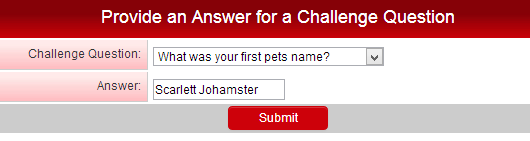
When the user requests a new password from the system, they will be prompted to enter the answer for the Challenge Question they have chosen.
They will also be prompted to pass CAPTCHA validation and enter and confirm their new password.
A user can update their response to the Challenge Question, and also choose a different Challenge Question on their Personal Settings page.
Translation
The Challenge Questions entered on the Password Policy page can be displayed in different languages using the Language Library.