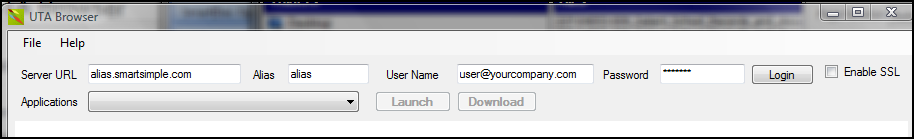Difference between revisions of "SmartFileRetriever"
From SmartWiki
| Line 1: | Line 1: | ||
| − | |||
'''THIS PAGE IS UNDER CONSTRUCTION''' | '''THIS PAGE IS UNDER CONSTRUCTION''' | ||
| Line 11: | Line 10: | ||
* Install the UTA Browser following the instructions that came with the Tool | * Install the UTA Browser following the instructions that came with the Tool | ||
* Open '''UTA Browser''' from your Programs menu | * Open '''UTA Browser''' from your Programs menu | ||
| − | * | + | * Enter your [[SmartSimple]] Server URL, Alias, User Name and Password:<br> |
[[Image:UTABrowser1.PNG]] | [[Image:UTABrowser1.PNG]] | ||
| + | * Click to Enable SSL if you wish to have encrypt your connection | ||
| + | * Click '''Login''' | ||
Revision as of 11:15, 17 April 2009
THIS PAGE IS UNDER CONSTRUCTION
The UTA Browser will allow you to download all files that are stored in Single File or Multiple Files custom fields at Level 1.
If you wish to have access to this Tool please contact SmartSimple support.
Instructions
- Install the UTA Browser following the instructions that came with the Tool
- Open UTA Browser from your Programs menu
- Enter your SmartSimple Server URL, Alias, User Name and Password:
- Click to Enable SSL if you wish to have encrypt your connection
- Click Login
You can filter the records that are included in the normal fashion.
You then select which custom fields storing files you wish to include, for the records selected.