Difference between revisions of "Custom Field Type: Lookup – External People"
From SmartWiki
Nancy Sabo (talk | contribs) |
|||
| Line 1: | Line 1: | ||
| − | |||
==General Description== | ==General Description== | ||
| − | + | [[User]] is able to look up [[External|external]] people and store the names (multiple select). The resulting data is read-only and not linked to the underlying [[Entity|entity]]. | |
| − | [[User]] is able to look up [[External|external]] people and store the names (multiple select). | ||
==Field Illustrated== | ==Field Illustrated== | ||
| − | |||
| − | |||
[[Image:Cf_lep_ex01.png]]<br /> | [[Image:Cf_lep_ex01.png]]<br /> | ||
''Lookup - External People field, in Edit Mode'' | ''Lookup - External People field, in Edit Mode'' | ||
| − | + | ||
[[Image:Cf_lep_ex02.png]]<br /> | [[Image:Cf_lep_ex02.png]]<br /> | ||
''Lookup - External People field, lookup Pop-up window for locating people'' | ''Lookup - External People field, lookup Pop-up window for locating people'' | ||
| − | + | ||
[[Image:Cf_lep_ex03.png]]<br /> | [[Image:Cf_lep_ex03.png]]<br /> | ||
| Line 19: | Line 15: | ||
| − | '''Note:''' Only the name of the selected entity is stored. It is not linked to the underlying object. | + | '''Note:''' Only the name of the selected entity is stored. It is not linked to the underlying object. |
| − | |||
| − | |||
| − | |||
| − | |||
| − | |||
| − | |||
| − | |||
| − | |||
| − | |||
| − | |||
| − | |||
| − | |||
| − | |||
| − | |||
| − | |||
| − | |||
| − | |||
| − | |||
| − | |||
| − | |||
| − | |||
| − | |||
| − | |||
| − | |||
| − | |||
| − | |||
| − | + | ==Field Options== | |
| + | All common options:<br /> | ||
| + | [[Custom Fields - General Information #General_Settings|General Settings]]<br /> | ||
| + | [[Custom Fields - General Information #Role Field Permissions and Status Field Permissions|Permissions & Availability]]<br /> | ||
| + | [[Custom Fields - General Information #Classic Options|Classic Options]]<br /> | ||
| + | For further information, please refer to [[Custom Fields – General Information]].<br /><br /> | ||
| + | Options listed below are specific to this particular field type.<br> | ||
| + | * '''Lookup Role IDs''' - The lookup can be constrained to specific [[Roles]] in the system by entering [[roleid]]s, multiple roleids are separated by commas. | ||
| + | * '''Disable Lookup Button''' - The lookup button disappears. If toggled, any text entered into the box will automatically generate a list of matching People, from which a name can be selected. | ||
==Note== | ==Note== | ||
* This field stores the name of the selected contact '''only'''. It is not possible to refer to details of the selected contact such as address, userid, e-mail etc. | * This field stores the name of the selected contact '''only'''. It is not possible to refer to details of the selected contact such as address, userid, e-mail etc. | ||
{{CustomFieldPageFooter}} | {{CustomFieldPageFooter}} | ||
Latest revision as of 15:44, 4 December 2018
General Description
User is able to look up external people and store the names (multiple select). The resulting data is read-only and not linked to the underlying entity.
Field Illustrated
![]()
Lookup - External People field, in Edit Mode
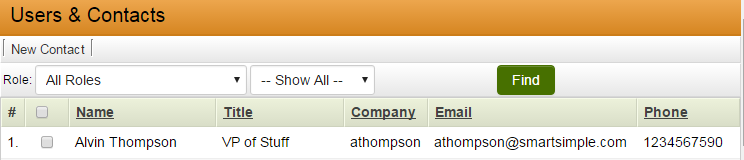
Lookup - External People field, lookup Pop-up window for locating people
![]()
Lookup - External People field, in View Mode
Note: Only the name of the selected entity is stored. It is not linked to the underlying object.
Field Options
All common options:
General Settings
Permissions & Availability
Classic Options
For further information, please refer to Custom Fields – General Information.
Options listed below are specific to this particular field type.
- Lookup Role IDs - The lookup can be constrained to specific Roles in the system by entering roleids, multiple roleids are separated by commas.
- Disable Lookup Button - The lookup button disappears. If toggled, any text entered into the box will automatically generate a list of matching People, from which a name can be selected.
Note
- This field stores the name of the selected contact only. It is not possible to refer to details of the selected contact such as address, userid, e-mail etc.