Difference between revisions of "Level 2 Fields Now Visible in Level 3 List Views"
From SmartWiki
(Created page with "==Overview== Level 2 fields are visible to, and can be added into, Level 3 list views. Level 2 fields are also visible in Level 3 advances searches. ==Navigating to the Level...") |
(No difference)
|
Revision as of 12:45, 12 April 2016
Overview
Level 2 fields are visible to, and can be added into, Level 3 list views. Level 2 fields are also visible in Level 3 advances searches.
- Navigate to the required UTA.
- Click on the Level 3 tab.
- Click on the Edit View icon.
- Under the Columns tab, click in any cell to view both the Level 3 fields and associated Level 2.
Illustrated
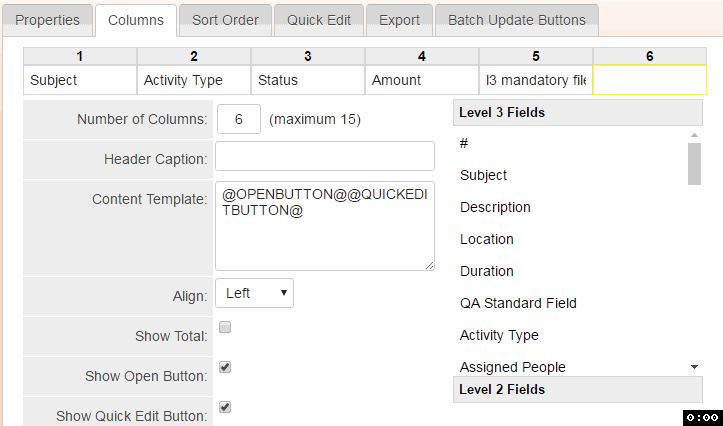
The above animation is 6 sec long and will repeat 2 times