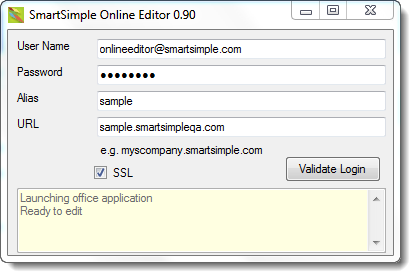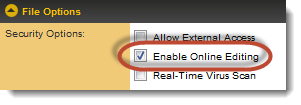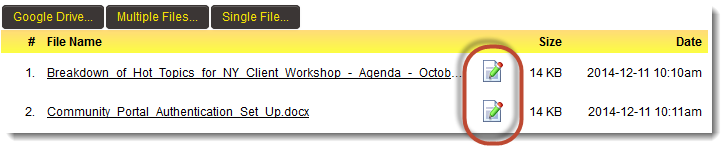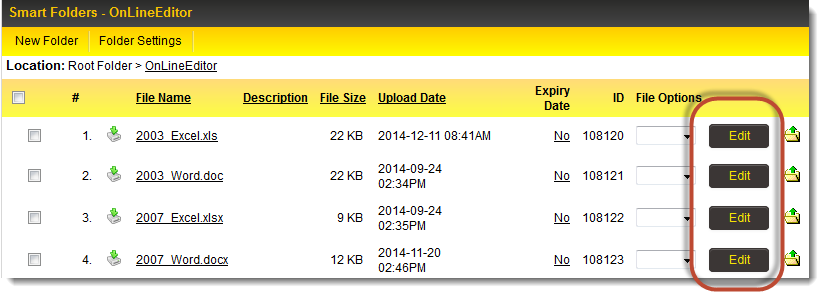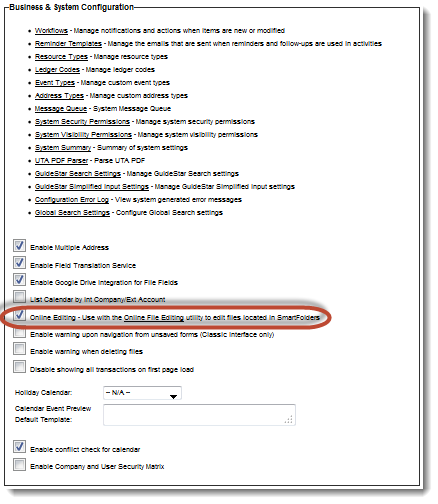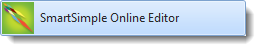Difference between revisions of "Online Editing"
From SmartWiki
| Line 1: | Line 1: | ||
| − | Microsoft Word, Excel and PowerPoint documents can be edited directly from | + | Microsoft Word, Excel and PowerPoint documents uploaded to SmartSimple can be edited directly from the system. |
| + | |||
| + | When enabled, clicking on an ''Edit'' button next to the uploaded file will launch the file in the Microsoft application. All versions of Word, Excel and PowerPoint are supported. When the edits have been made, and the file is saved, the edits will be reflected in the document saved to the [[Smart Folder]] or [[custom field]]. | ||
| + | |||
| + | ==Enabling Online Editing== | ||
| + | |||
[[Image:OnlineEditSettingConfig.png|link=]]<br /> | [[Image:OnlineEditSettingConfig.png|link=]]<br /> | ||
Revision as of 12:43, 11 December 2014
Microsoft Word, Excel and PowerPoint documents uploaded to SmartSimple can be edited directly from the system.
When enabled, clicking on an Edit button next to the uploaded file will launch the file in the Microsoft application. All versions of Word, Excel and PowerPoint are supported. When the edits have been made, and the file is saved, the edits will be reflected in the document saved to the Smart Folder or custom field.