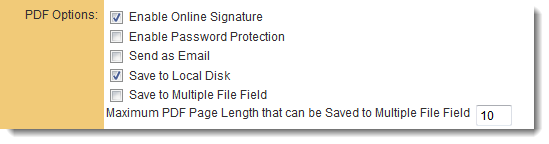Difference between revisions of "Signority Configuration"
(→HTML Examples) |
|||
| Line 59: | Line 59: | ||
:'''Name : SmartSimple Support <nowiki><br /></nowiki>'''<br /> | :'''Name : SmartSimple Support <nowiki><br /></nowiki>'''<br /> | ||
:'''Title : Support <nowiki><br /></nowiki>'''</font> | :'''Title : Support <nowiki><br /></nowiki>'''</font> | ||
| + | |||
| + | ===Multiple Signatures=== | ||
| + | |||
| + | Use the [[list syntax]] for contacts in conjunction with the <nowiki><!--Signature--></nowiki> tag and 37-underscore signature line. | ||
| + | |||
| + | ===Sequential Signatures== | ||
| + | The order of the signees is determined by the order they appear on the {{WPV}}. If sorting by anything other than by signing number, such as by name, leave the sequence parameter blank as the system will automatically assign a number once submitted. | ||
| + | |||
| + | The following example pulls all contacts attached to the {{l1}} with a [[role ID]] of 10991 or 10992, and sorts the contacts by the value of [[Role Based Custom Fields|UTA role field]] 1359726. | ||
| + | |||
| + | :<font size="3">'''[#(?object=contact;criteria=(roleid='10991' or roleid='10992');orderby=tbl_1359726.valuestr) | ||
| + | :<font size="3">'''<nowiki><!--</nowiki>signature ~email~;~firstname~;~lastname~;$?opr_1359726$'''<nowiki>--></nowiki><br /> | ||
| + | :'''_____________________________________<nowiki><br /></nowiki>'''<br /> | ||
| + | :'''Name : ~firstname~ ~lastname~<nowiki><br /></nowiki>'''<br /> | ||
| + | :'''Title : ~title~<nowiki><br /></nowiki>'''</font> | ||
| + | :'''#]''' | ||
| + | |||
| + | The field #1359726 is a Select One - Combo Box with options: | ||
| + | ;1;2;3;4;5…n | ||
| + | 10 | ||
| + | SmartSimple – Signority Integration | ||
| + | Date: March 12, 2014 | ||
| + | Prepared By: Brian Lai | ||
| + | Parallel Signing | ||
| + | Set sequence number of signees to the same number for each group of signees. Everyone with the same sequence number will be sent the request for signing at the same time. | ||
| + | [#(?object=contact;criteria=(roleid='10991' or roleid='10992');orderby=tbl_1359726.valuestr) | ||
| + | <!--signature ~email~;~firstname~;~lastname~;1--> | ||
| + | _____________________________________<br /> | ||
| + | Name : ~firstname~ ~lastname~<br /> | ||
| + | Title : ~title~ <br /> | ||
| + | #] | ||
| + | Parallel Signing, with multiple sequence groups | ||
| + | Configure the Signature tag with multiple sequence numbers. Once the first group has completed signing, the request for signature will be sent to the next group. | ||
| + | [#(?object=contact;criteria=(roleid='10991' or roleid='10992');orderby=tbl_1359726.valuestr) | ||
| + | <!--signature ~email~;~firstname~;~lastname~;1--> | ||
| + | _____________________________________<br /> | ||
| + | Name : ~firstname~ ~lastname~<br /> | ||
| + | Title : ~title~ <br /> | ||
| + | #] | ||
| + | [#(?object=contact;criteria=(roleid='10993’);orderby=tbl_1359726.valuestr) | ||
| + | <!--signature ~email~;~firstname~;~lastname~;2--> | ||
| + | _____________________________________<br /> | ||
| + | Name : ~firstname~ ~lastname~<br /> | ||
| + | Title : ~title~ <br /> | ||
| + | #] | ||
| + | Once all signees of this group has signed, it will trigger the workflow requesting signatures from the next group, or if this is the last group it will complete the document. | ||
Revision as of 15:07, 8 July 2014
Before configuring a Web Page View for on-line signing, you will need to determine the following:
- If you are working with a new or existing Web Page View
- How you are going to define the signees for the document (Contacts, other means)
- Where you are going to store the final signed document (upload field)
Contents
Configuring the Web Page View
On the Web Page View where you wish to enable signing, enable the following two settings:
1) Online Signature : This will enable a new button on the Web Page View called "Online Signature"
2) Store-To value : Determines where the finalized PDF document will be stored in the system.
Signature Tag Parameters
The signature tag is used to define the contact details and signing order for the signee. Each parameter is separated by a semicolon.
- <!--signature email;firstname;lastname;sequenceNo-->
Where:
Parameter Description and Use email Email address of the signee. An email is sent to the signee with a link to sign the document firstname First name of signee which appears in the email. lastname Last name of signee which appears in the email. sequenceNo The numeric signing order if there are multiple signees. Set the value to 1 if a single signee.
Signature line placement
The location of the required signatures is defined in the Web Page View by the placement of a signature line containing exactly 37 underscores.
- _____________________________________
Signee Email Subject and Body
The signees are sent an email which contains a link to view and sign the document. The email subject and message can be configured with tags added on the Web Page View. Variables and text can be used.
- <!--SignatureEmailSubject System No: @opportunityid@-->
- <!--SignatureEmailBody Please sign for record #: @opportunityid@-->
HTML Examples
Single Signature
For single signatures, you can reference custom fields which contain the email, first name and last name of the signee. In the example below, the recipient has been added as a contact with the UTA role of "Signee."
- <!--signature @contact.Signee.email@;@contact.Signee.firstname@;@contact.Signeee.lastname@;1-->
- _____________________________________<br />
- Name : @contact.Signee.fullname@ <br />
- Title : @contact.Signee.title@ <br />
You can also hard code the parameters, if there is a contact that will always be signing the document.
- <!--signature support@smartsimple.com;SmartSimple;Support;1-->
- _____________________________________<br />
- Name : SmartSimple Support <br />
- Title : Support <br />
Multiple Signatures
Use the list syntax for contacts in conjunction with the <!--Signature--> tag and 37-underscore signature line.
=Sequential Signatures
The order of the signees is determined by the order they appear on the Web Page View. If sorting by anything other than by signing number, such as by name, leave the sequence parameter blank as the system will automatically assign a number once submitted.
The following example pulls all contacts attached to the Level 1 with a role ID of 10991 or 10992, and sorts the contacts by the value of UTA role field 1359726.
- [#(?object=contact;criteria=(roleid='10991' or roleid='10992');orderby=tbl_1359726.valuestr)
- <!--signature ~email~;~firstname~;~lastname~;$?opr_1359726$-->
- _____________________________________<br />
- Name : ~firstname~ ~lastname~<br />
- Title : ~title~<br />
- #]
The field #1359726 is a Select One - Combo Box with options:
- 1;2;3;4;5…n
10
SmartSimple – Signority Integration
Date: March 12, 2014
Prepared By: Brian Lai
Parallel Signing
Set sequence number of signees to the same number for each group of signees. Everyone with the same sequence number will be sent the request for signing at the same time.
[#(?object=contact;criteria=(roleid='10991' or roleid='10992');orderby=tbl_1359726.valuestr)
_____________________________________
Name : ~firstname~ ~lastname~
Title : ~title~
- ]
Parallel Signing, with multiple sequence groups
Configure the Signature tag with multiple sequence numbers. Once the first group has completed signing, the request for signature will be sent to the next group.
[#(?object=contact;criteria=(roleid='10991' or roleid='10992');orderby=tbl_1359726.valuestr)
_____________________________________
Name : ~firstname~ ~lastname~
Title : ~title~
- ]
[#(?object=contact;criteria=(roleid='10993’);orderby=tbl_1359726.valuestr)
_____________________________________
Name : ~firstname~ ~lastname~
Title : ~title~
- ]
Once all signees of this group has signed, it will trigger the workflow requesting signatures from the next group, or if this is the last group it will complete the document.