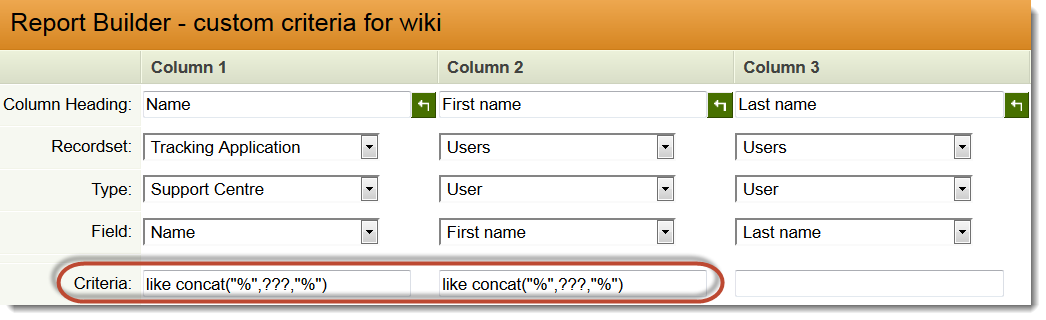Difference between revisions of "Criteria Template"
| Line 9: | Line 9: | ||
[[Image:CriteriaTemplate-CriteriaSetInReport.png|link=]] | [[Image:CriteriaTemplate-CriteriaSetInReport.png|link=]] | ||
| + | We want to make the ''Last Name'' parameter default to the current user's last name. | ||
| + | |||
| + | When we run the report, we see the following criteria prompt:<br /> | ||
| + | [[Image:CriteriaTemplate-DefaultCriteria.png|link=]] | ||
==Variables== | ==Variables== | ||
Revision as of 10:41, 16 May 2014
Contents
The Criteria Template section on the Report Template tab of the Edit Report Page defines the criteria section of a custom report template containing the prompt(s) for report parameter(s) when report criteria are used.
When the Criteria Template is used, the report parameter prompt does not manifest as a pop-up when the report is run, but remains at the top of the page.
Example: Our report prompts the user for two criteria:
We want to make the Last Name parameter default to the current user's last name.
When we run the report, we see the following criteria prompt:
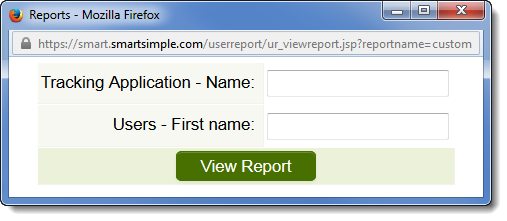
Variables
To show certain buttons on the criteria page, you can reference variables in the Criteria Template:
- @submitbutton@
- @exportbutton@
- @fileexportbutton@
For reports containing multiple criteria, the variable syntax for the different criteria elements is argn where n is the order of the criteria defined in the Report Builder.
- @arg1.label@ returns the text label of the input
- @arg1@ returns the input field for the criteria
- @arg1.id@ returns the element ID of the input
Notes
- The Criteria template is not rebuilt when the report is rebuilt.