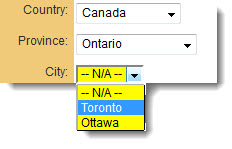Difference between revisions of "Conditional Lists of Values"
(Created page with "The list of values selectable in a custom field can be made conditional upon the value selected in another custom field. This functionality can be configured on the following ...") |
(No difference)
|
Revision as of 13:24, 1 May 2014
The list of values selectable in a custom field can be made conditional upon the value selected in another custom field. This functionality can be configured on the following custom field types:
- Select Many – Check Boxes
- Select Many – List Box
- Select Many – Scrolling Check Box
- Select One – Combo Box
- new option "Parent Field" added for custom field types of combo boxes, radio buttons, and check boxes - "Parent Field" is to indicate if the options of the combo box/check box field are dependent to the value of another field - once selected, you can put <ssOption> syntax to indicate what options to show based on what values eg. --Select One--<ssOption:Canada>;Ontario;British Columbia</ssOption>
- this means, "--Select One--" will always show - "Ontario" and "British Columbia" will only show if the parent field is "Canada"
another eg: -- N/A --<ssOption:Ontario>;Toronto;Ottawa</ssOption><ssOption:British Columbia>;Vancouver</ssOption>
- "-- N/A --" always show - "Toronto" and "Ottawa" will show if the parent field is "Ontario" - "Vancouver" will show if the parent field is "British Columbia"
This supports up to n levels and it does NOT support dynamic control fields