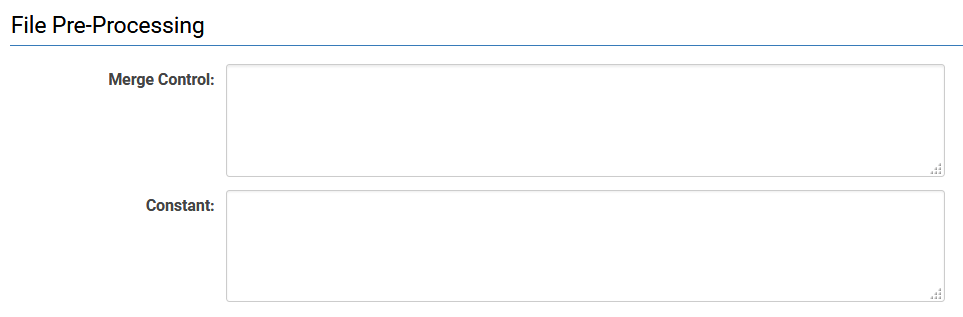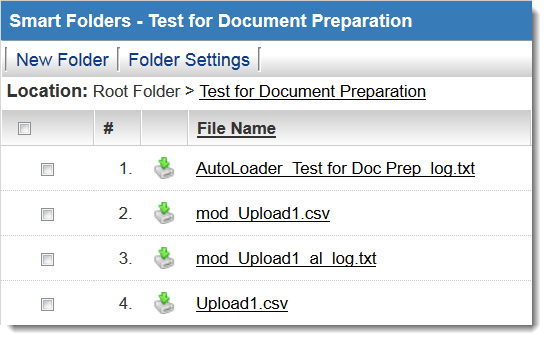Difference between revisions of "Autoloader File Preparation"
From SmartWiki
| Line 1: | Line 1: | ||
| + | This section of the [[Autoloader]] settings page allows for manipulation of the data prior to the Autoloader actually loading the data onto the system. | ||
| + | |||
| + | ==Use Cases== | ||
| + | * Using ''Merge Control'', you can merge two or more columns in your csv upload file so that their data is merged into one SmartSimple field. | ||
| + | * Using ''Constant'', | ||
| + | |||
:[[Image:AutoFilePreparation.png]] | :[[Image:AutoFilePreparation.png]] | ||
| + | |||
| + | ==Merge Control== | ||
| + | |||
| + | ===Syntax=== | ||
| + | |||
| + | ==Constant== | ||
| + | |||
| + | ===Syntax=== | ||
| + | |||
| + | |||
| + | When a ''Merge Control'' or ''Constant'' is defined, | ||
| + | |||
| + | [[Image:AutoloaderModifiedUploadFile.png|link=|350px]] | ||
==See Also== | ==See Also== | ||
Revision as of 09:43, 26 February 2014
This section of the Autoloader settings page allows for manipulation of the data prior to the Autoloader actually loading the data onto the system.
Use Cases
- Using Merge Control, you can merge two or more columns in your csv upload file so that their data is merged into one SmartSimple field.
- Using Constant,
Merge Control
Syntax
Constant
Syntax
When a Merge Control or Constant is defined,