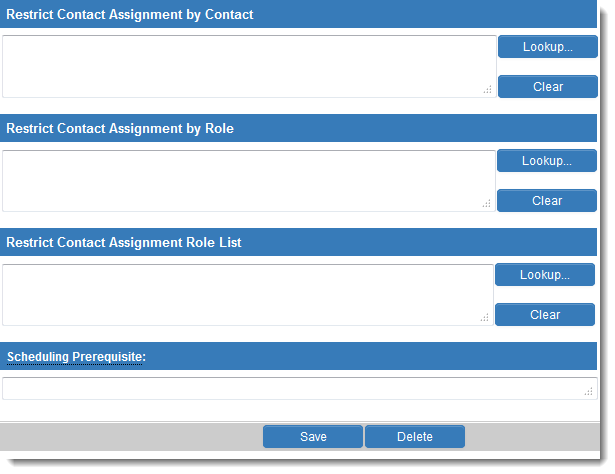Difference between revisions of "Restrict Contact Assignment"
From SmartWiki
| (One intermediate revision by the same user not shown) | |||
| Line 4: | Line 4: | ||
Both these objectives can be achieved by using the Restrict Contact Assignment settings on the [[Level 2 Type]] | Both these objectives can be achieved by using the Restrict Contact Assignment settings on the [[Level 2 Type]] | ||
| + | |||
| + | [[Image:EditTypePagePt3.png|link=|500px]] | ||
{{RestrictContactAssignment}} | {{RestrictContactAssignment}} | ||
| + | |||
| + | |||
| + | ==See Also== | ||
| + | * [[Types#Type_Settings|Level 2 Type Settings]] | ||
| + | |||
| + | [[Category:Universal Tracking Application]][[Category:Security]] | ||
Latest revision as of 10:41, 4 December 2013
At times you will want to:
- define sets of roles that can be assigned to different activities
- define sets of individuals that have permission to assign contacts to activities
Both these objectives can be achieved by using the Restrict Contact Assignment settings on the Level 2 Type
- Restrict Contact Assignment by Contact (Level 2 only) - Allows you to restrict contact assignment for this Level 2 Type to named contacts.
- For example, if the Level 2 Type is "Dissertation Review", and if there are 2 people in your company that look after all dissertation reviews you would specify them here by name so that only they could be assigned to level 2 records of this type
- Restrict Contact Assignment by Role (Level 2 only) - Allows you to define which contact Roles can be assigned to this Level 2 Type.
- For example, if the Level 2 Type is "Legal Contract", you may wish to specify that only contacts with the role of "Lawyer" can be assigned to records of this type.
- Restrict Contact Assignment Role List - When assigning contacts to a Level 2 record, you can restrict the UTA Roles that are available from the dropdown with this section.