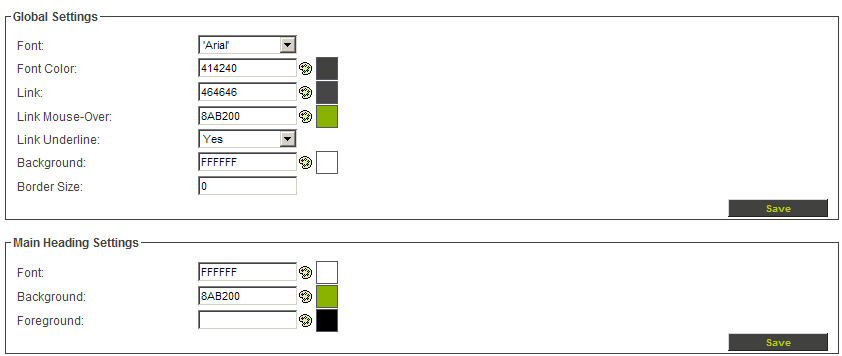Difference between revisions of "Colours & Fonts"
From SmartWiki
Julia Decker (talk | contribs) |
(No difference)
|
Revision as of 14:27, 21 November 2007
Visual settings affect the entire copy of SmartSimple – all users will be affected by changes to the visual settings.
1. Click the Colours and Fonts link.
The Visual Settings window is displayed.
Colours are displayed using the numeric value required by browsers; a sample of each colour is displayed to the right of the setting. The colour pallet icon is used to select alternate colours.
The Visual Settings are divided into a number of sections.