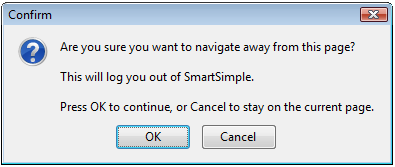Difference between revisions of "Enable Logout"
From SmartWiki
| (2 intermediate revisions by one other user not shown) | |||
| Line 8: | Line 8: | ||
'''Enable Logout Confirmation:''' | '''Enable Logout Confirmation:''' | ||
* A pop-up message can also be enabled to confirm that the user will be logged out. | * A pop-up message can also be enabled to confirm that the user will be logged out. | ||
| − | :[[Image:Logoutconfirm.png]] | + | :[[Image:Logoutconfirm.png|link=]] |
'''Note''' If this feature is enabled, any [[Record Lock]]s will be immediately released at the time of logout. | '''Note''' If this feature is enabled, any [[Record Lock]]s will be immediately released at the time of logout. | ||
| + | * The logout date and time will be stored in the '''User Access Table''' and can be included in [[Reports]]. | ||
=='''Note:'''== | =='''Note:'''== | ||
| Line 18: | Line 19: | ||
| + | ==See Also== | ||
| + | * [[Session Timeout]] | ||
[[Category:Global Settings]][[Category:Security]] | [[Category:Global Settings]][[Category:Security]] | ||
Latest revision as of 13:43, 23 August 2013
The system can be configured to automatically logout the user and store the session end time in the user log whenever:
- The Logout button is clicked.
- The user navigates to a different website while logged into the SmartSimple system.
- The browser is closed.
Enable Logout Confirmation:
- A pop-up message can also be enabled to confirm that the user will be logged out.
Note If this feature is enabled, any Record Locks will be immediately released at the time of logout.
- The logout date and time will be stored in the User Access Table and can be included in Reports.
Note:
- If a user opens SmartSimple in multiple Browser tabs with this setting enabled, as soon as they navigate away from SmartSimple or close one tab their session will be terminated for all tabs.