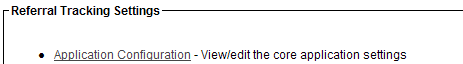Difference between revisions of "Enable HCAI Integration"
From SmartWiki
| Line 13: | Line 13: | ||
The '''Settings''' page is displayed. | The '''Settings''' page is displayed. | ||
| − | 3. Click the | + | 3. Click the [[UTA Settings - General|General tab]]. |
[[Image:Hcai3.png]] | [[Image:Hcai3.png]] | ||
| − | The | + | The General Settings page is displayed. |
4. Scroll to the '''Enable HCAI Integration''' check box. | 4. Scroll to the '''Enable HCAI Integration''' check box. | ||
Latest revision as of 14:41, 22 July 2013
You must have manager permissions in your Practice Management System in order to complete these steps.
1. Log into your instance of SmartSimple.
2. Click the Settings tab in the Referral Management System.
The Settings page is displayed.
3. Click the General tab.
The General Settings page is displayed.
4. Scroll to the Enable HCAI Integration check box.
5. Click the Enable HCAI Integration check box.
6. Click any Save button.
You have now enabled the HCAI Integration features.