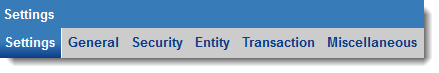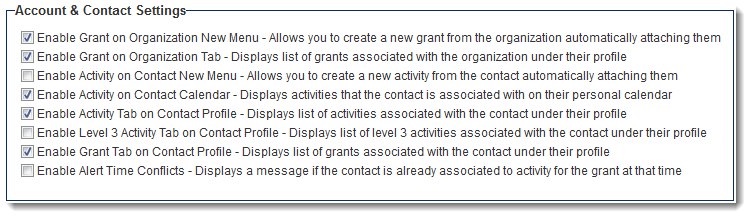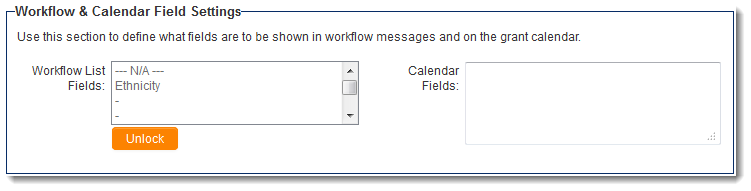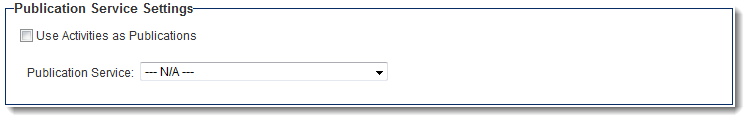Difference between revisions of "UTA Settings - Miscellaneous"
From SmartWiki
| Line 24: | Line 24: | ||
[[Image:MiscSettings-PubService.png|link=]] | [[Image:MiscSettings-PubService.png|link=]] | ||
* '''Use Level 2s as Publications''' - | * '''Use Level 2s as Publications''' - | ||
| − | * '''Publication Service''' - | + | * '''Publication Service''' - See [[Publication Service]] for instructions. |
<BR><BR> | <BR><BR> | ||
==See Also== | ==See Also== | ||
{{UTASettingsLinks}} | {{UTASettingsLinks}} | ||
Revision as of 09:19, 28 June 2013
The Miscellaneous Settings page of the UTA consists of several sections.
Contents
[hide]Account & Contact Settings
- Enable Level 1 on Organization New Menu - Allows you to create a new Level 1 from the organization automatically attaching them - When this option is enabled, you can create a new Level 1 in this application from an organization's profile. That organization will be associated with the new Level 1.
- Enable Level 1 on Organization Tab - Displays list of Level 1s associated with the organization under their profile - Creates a tab on organizations' profile that displays a list view of Level 1s from this UTA with which that organization is associated.
- Enable Level 2 on Contact New Menu - Allows you to create a new Level 2 from the contact automatically attaching them - When this option is enabled, you can create a new Level 2 in this application from a contact's profile. That contact will be associated with the new Level 2.
- Enable Level 2 on Contact Calendar - Displays Level 2s that the contact is associated with on their personal calendar - Level 2s that a contact is associated with will be displayed on their personal calendar.
- Enable Level 2 Tab on Contact Profile - Displays list of Level 2s associated with the contact under their profile - Creates a tab on contacts' profile that displays a list view of Level 2s from this UTA with which that contact is associated.
- Enable Level 3 Tab on Contact Profile - Displays list of Level 3s associated with the contact under their profile - Creates a tab on contacts' profile that displays a list view of Level 3s from this UTA with which that contact is associated.
- Enable Level 1 Tab on Contact Profile - Displays list of Level 1s associated with the contact under their profile - Creates a tab on contacts' profile that displays a list view of Level 1s from this UTA with which that contact is associated.
- Enable Alert Time Conflicts - Displays a message if the contact is already associated to Level 2 for the Level 1 at that time
Workflow and Calendar Field Settings
- Workflow List Fields -
- Calendar Fields -
Publication Service Settings
- Use Level 2s as Publications -
- Publication Service - See Publication Service for instructions.