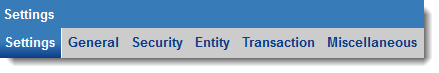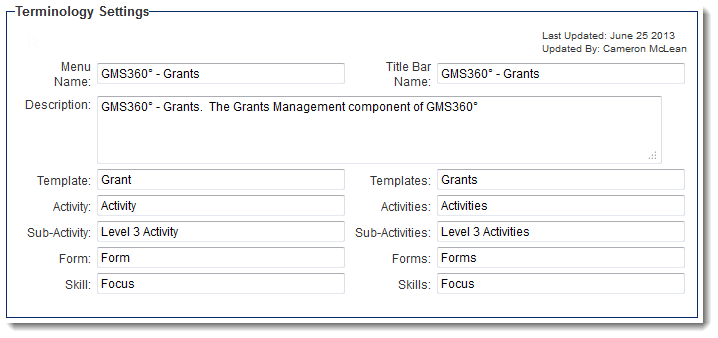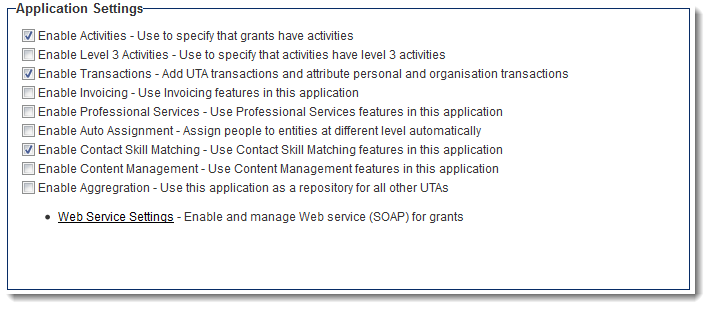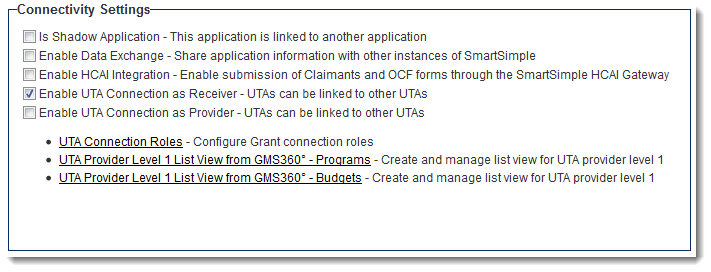Difference between revisions of "UTA Settings - General"
From SmartWiki
(→Terminology Settings) |
(→Terminology Settings) |
||
| Line 15: | Line 15: | ||
*Sub-Activity/Sub-Activities: Nomenclature for singular and plural references to {{l3}}s. | *Sub-Activity/Sub-Activities: Nomenclature for singular and plural references to {{l3}}s. | ||
*Form/Forms: Nomenclature for singular and plural references to Forms. | *Form/Forms: Nomenclature for singular and plural references to Forms. | ||
| + | |||
| + | Changing the terminology in this section will change the captions of various settings throughout the administration and user [[interface]]s. | ||
<BR><BR> | <BR><BR> | ||
Revision as of 14:12, 27 June 2013
The General Settings page of the UTA consists of several sections.
Terminology Settings
Terminology Settings allow you to personalize the terminology used by your copy of SmartSimple.
- Menu Name: The application name that will display on the left navigation bar.
- Title Bar Name: The name that will display at the top Title Bar when application is open.
- Description: Text that allows you to describe your application.
- Template/Templates: Nomenclature for singular and plural references to Level 1s.
- Activity/Activities: Nomenclature for singular and plural references to Level 2s.
- Sub-Activity/Sub-Activities: Nomenclature for singular and plural references to Level 3s.
- Form/Forms: Nomenclature for singular and plural references to Forms.
Changing the terminology in this section will change the captions of various settings throughout the administration and user interfaces.
Application Settings
- Enable Activities - Use to specify that grants have activities -
- Enable Level 3 Activities - Use to specify that activities have level 3 activities -
- Enable Transactions - Add UTA transactions and attribute personal and organisation transactions -
- Enable Invoicing - Use Invoicing features in this application -
- Enable Professional Services - Use Professional Services features in this application -
- Enable Auto Assignment - Assign people to entities at different level automatically -
- Enable Contact Skill Matching - Use Contact Skill Matching features in this application -
- Enable Content Management - Use Content Management features in this application -
- Enable Aggregration - Use this application as a repository for all other UTAs -
- Web Service Settings - Enable and manage Web service (SOAP) for grants -
Connectivity Settings
- Is Shadow Application - This application is linked to another application -
- Enable Data Exchange - Share application information with other instances of SmartSimple -
- Enable UTA Connection as Receiver - UTAs can be linked to other UTAs -
- UTA Connection Roles - Configure Grant connection roles -
- UTA Provider Level 1 List View from GMS360° - Programs - Create and manage list view for UTA provider level 1 -
- UTA Provider Level 1 List View from GMS360° - Budgets - Create and manage list view for UTA provider level 1 -