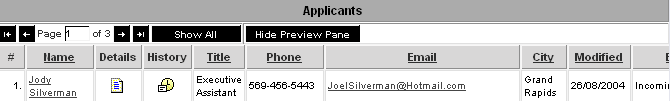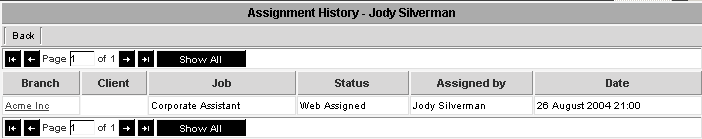Viewing Assignments – Applicant Perspective
From SmartWiki
In previous articles, you used the career site to assign an applicant to a job using the career site.
You can use this applicant as an example of the various review techniques available for assignments.
1. Click the Applications, Applicant Tracking menu.
The new applicant has been added to the applicant list.
2. Click the Assignment History link.
The Assignment history for this applicant is displayed.
This list will always consist of the most recent assignment records for each job the applicant has applied for – not the complete assignment history for each job.
Their status is Web Assigned — the Initial status specified on the Job Page.