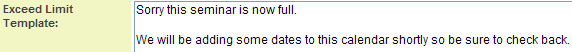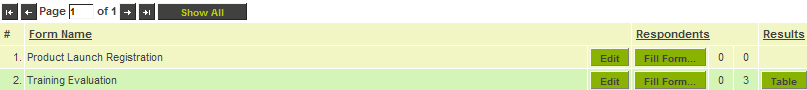Using the Exceed Template
From SmartWiki
The Exceed template displays a message to the potential participant if they attempt to register and the event is full. You will set the maximum number of participants when you attach this form to the event.
1. Add the following text to the Exceed Limit Template:
2. Click the Save button.
The Form options are saved.