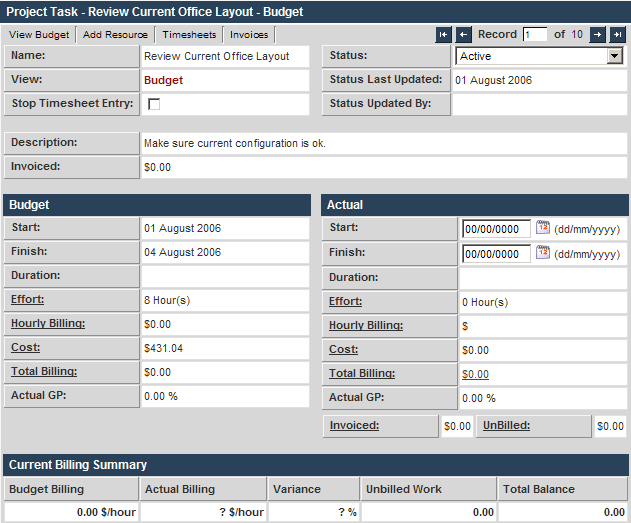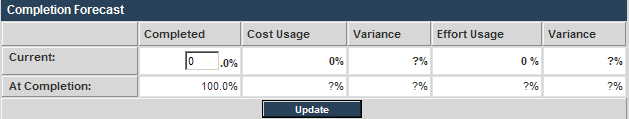Updating Tasks through Timesheets
Each task can be indirectly updated by:
- The resource entering timesheet data into the system associated with the task.
- A timesheet administrator entering timesheet data into the system associated with the resource and the task.
In either case, the time will only be applied to the task, and the costs recalculated when the timesheet is approved – not when it is entered.
1. Click on the Review Current Office Layout task.
The task window is displayed.
This page is similar in layout to the project page, but because this is the page that you will update, some fields are editable.
- Stop Timesheet Entry – disables the addition of timesheets to this task.
- Status – sets the task status to any status that you established when you originally configured the application.
- Actual Start and End Dates – sets the actual start and end dates for the task.