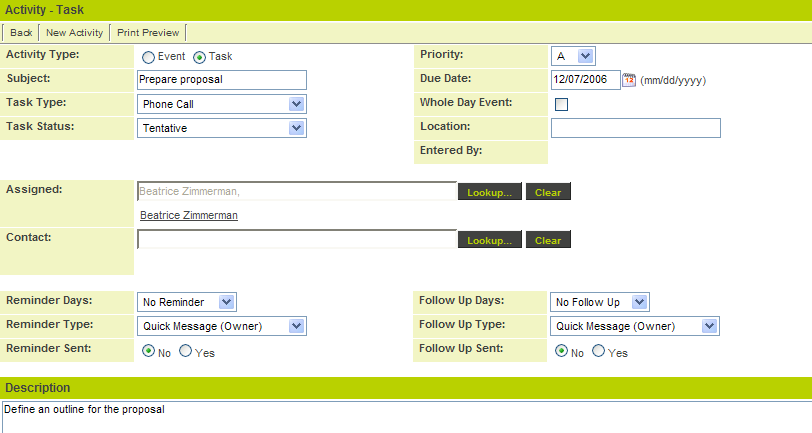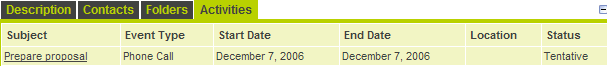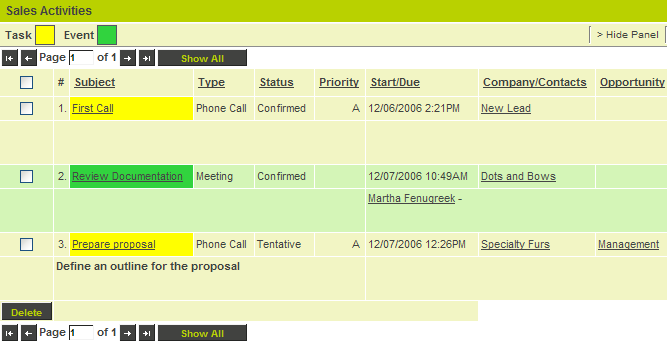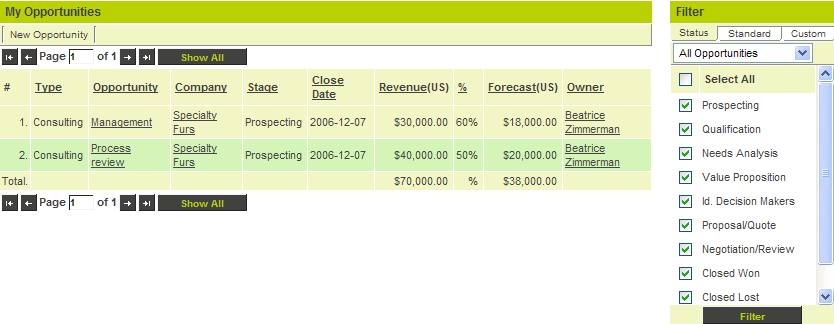Opportunity Activities
You can associate activities with opportunities in the same way as you associate activities with leads and company contacts.
These activities should be specifically related to moving the opportunity forward, and are created from the opportunity window. However, as with the other activity types, they will also be displayed in your My Activities tab.
1. Click the New Activity tab.
The new activity window is displayed.
2. Create the following activity:
3. Click the Save button.
The opportunity related activity is added.
4. Click the Back tab.
The opportunity is redisplayed and the activity is displayed at the bottom of the window.
This activity will also be displayed on the My Activities tab.
5. Click the My Activities tab.
- The activity is added to the list.
- Because this is an opportunity related activity, the opportunity name is displayed in the right most column.
- Clicking on the opportunity name will display the opportunity.
6. Click the My Opportunities tab.
Your opportunity list is displayed.