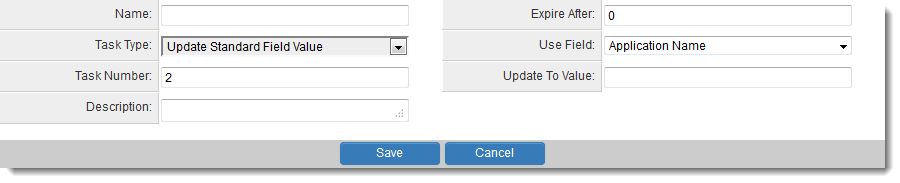Difference between revisions of "Workflow Task Type: Update Standard Field Value"
Lorena Ruiz (talk | contribs) m |
|||
| Line 21: | Line 21: | ||
* '''Expire After''' - Intended duration of the workflow. | * '''Expire After''' - Intended duration of the workflow. | ||
* '''Use Field''' - lists standard fields from the selected UTA level. This workflow task will update the selected field with the value in the "Update To Value" setting. | * '''Use Field''' - lists standard fields from the selected UTA level. This workflow task will update the selected field with the value in the "Update To Value" setting. | ||
| − | * '''Update To Value''' - accepts hard-coded values and variables. This workflow task will use this value to update the field selected in the "Use Field" setting. | + | * '''Update To Value''' - accepts hard-coded values and variables. This workflow task will use this value to update the field selected in the "Use Field" setting.<br /> |
| + | Note: Some standard fields (such as Type) require the ID, not the type name in order to update correctly. | ||
==Examples== | ==Examples== | ||
Revision as of 09:36, 26 July 2016
The Update Standard Field Value workflow type can be used to write values to standard fields on the object against which the Workflow is triggered.
Standard fields on the following object types can be updated using this method:
These values can be hard-coded values, or can also use variables.
You can also use MySQL syntax to manipulate values using sscalculation
Task Settings
Update Standard Field Value Tasks have the following settings:
- Name - Narrative name for the task.
- Task Number - A system generated number that determines the presentation order of the task in the workflow. This number can be changed to display the step in a different location.
- Description - Detailed description of the task (optional).
- Expire After - Intended duration of the workflow.
- Use Field - lists standard fields from the selected UTA level. This workflow task will update the selected field with the value in the "Update To Value" setting.
- Update To Value - accepts hard-coded values and variables. This workflow task will use this value to update the field selected in the "Use Field" setting.
Note: Some standard fields (such as Type) require the ID, not the type name in order to update correctly.
Examples
Variables can be used in the "Update To Value" setting. Some examples are as follows:
To populate the current date (for example, a workflow triggered at status Submitted could be configured to put today's date into a standard field, for example the "Start Date" standard field:
- @date(currentdate)@
To populate a date 1 year from the current date (for example, for a progress report that is due 1 year after the application is submitted)
- <!--@sscalculation(date_add(CURDATE(), INTERVAL 1 YEAR))-->
To populate with a system variable value (for example, to put a submission deadline into a standard field when a record is created)
- @system.Submission Deadline@