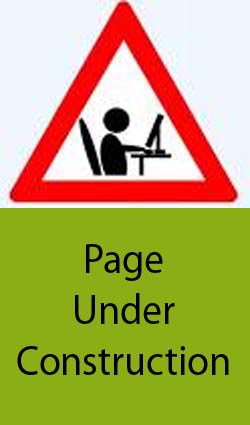Difference between revisions of "Workflow Task Type: Create New Activity"
From SmartWiki
| Line 1: | Line 1: | ||
[[Image:Construction.PNG]] | [[Image:Construction.PNG]] | ||
| − | You can use the '''Create New Activity''' Workflow Task Type to automatically create and attach one or more Level 2 records to a Level 1 record | + | You can use the '''Create New Activity''' Workflow Task Type to automatically create and attach one or more Level 2 records to a Level 1 record. |
| + | * This workflow will be driven by a [[Status]] change on the Level 1 record. | ||
| + | * The '''Create New Activity''' workflow will also trigger any relevant Auto-assignments, Level 2 Workflows and Level 2 Formulas. | ||
| + | |||
| + | The workflow can either: | ||
| + | * Create the same array of Level 2 record(s) for each Level 1 | ||
| + | :or | ||
| + | * Have the number and Type of Level 2 records created controlled by a field on the Level 1 record ([[#Custom Field Driven|See below]]) | ||
| − | |||
IMPORTANT: because the underlying workflow is [[Status]] driven, if the status of the Level 1 record is changed, and then changed back to the [[Status]] that drives the '''Create New Activity''' workflow, the workflow will be triggered a second time, and a new set of Level 2 records will be created as per the Workflow. | IMPORTANT: because the underlying workflow is [[Status]] driven, if the status of the Level 1 record is changed, and then changed back to the [[Status]] that drives the '''Create New Activity''' workflow, the workflow will be triggered a second time, and a new set of Level 2 records will be created as per the Workflow. | ||
Revision as of 16:10, 4 June 2009
You can use the Create New Activity Workflow Task Type to automatically create and attach one or more Level 2 records to a Level 1 record.
- This workflow will be driven by a Status change on the Level 1 record.
- The Create New Activity workflow will also trigger any relevant Auto-assignments, Level 2 Workflows and Level 2 Formulas.
The workflow can either:
- Create the same array of Level 2 record(s) for each Level 1
- or
- Have the number and Type of Level 2 records created controlled by a field on the Level 1 record (See below)
IMPORTANT: because the underlying workflow is Status driven, if the status of the Level 1 record is changed, and then changed back to the Status that drives the Create New Activity workflow, the workflow will be triggered a second time, and a new set of Level 2 records will be created as per the Workflow.
Custom Field Driven
The Create New Activity workflow can be driven by custom fields. For example, you could have check boxes at Level 1 corresponding to various Level 2 Types. Selecting each check box could create and attach the relevant Level 2 activity type.
- The Create New Activity workflow will also trigger any relevant Auto-assignments, Level 2 Workflows and Level 2 Formulas for each Level 2 record created.