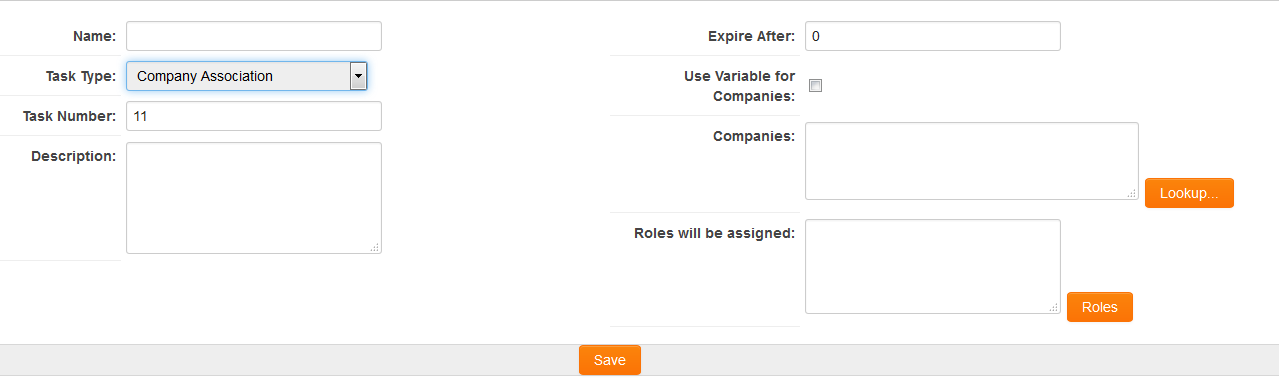Workflow Task Type: Company Association
Revision as of 10:36, 25 July 2016 by Ciaran Arshad (talk | contribs) (Changed teh first line to include the remove or update functionality now available with the upgrade)
Revision as of 10:36, 25 July 2016 by Ciaran Arshad (talk | contribs) (Changed teh first line to include the remove or update functionality now available with the upgrade)
You can use the Company Association Workflow Task Type to automatically add, remove or update one or more companies to a Level 1 record. They will be assigned to the record with the UTA category defined in the "Roles will be assigned" setting.
Task Settings
Company Association Tasks have the following settings:
- Name - Narrative name for the task.
- Task Number - A system generated number that determines the presentation order of the task in the workflow. This number can be changed to display the step in a different location.
- Description - Detailed description of the task (optional).
- Expire After - Intended duration of the workflow.
- Use Variables for companies - Allows user to use syntax to reference the company IDs
- Companies - use Lookup to select the Companies that will be added.
- Roles will be Assigned - select the categories that you want the companies to be assigned with.
- To assign different companies with different categories, you will have to create more than one Company Association task.