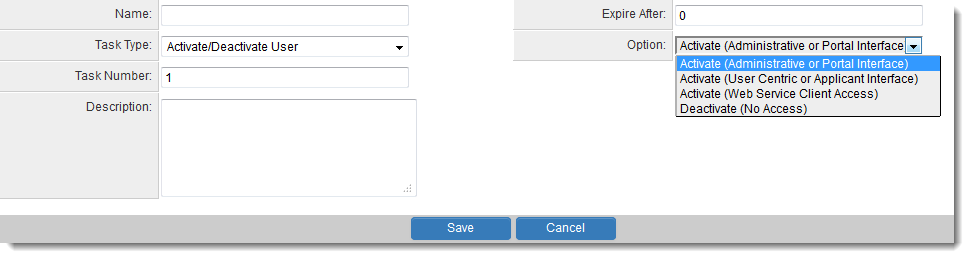Workflow Task Type: Activate/Deactivate User
From SmartWiki
Revision as of 10:30, 27 September 2013 by Arthur Lathrop (talk | contribs)
Contents
This type of Workflow task is used to set the access type for a user or to deactivate a user.
No message accompanies this workflow task. If you wish to notify users of a change in access type, for example to notify activated users of their password, you can configure an Acknowledgement type workflow task to follow this step in the workflow.
Task Settings
Activate/Deactivate User Tasks have the following settings:
- Name - Narrative name for the task.
- Task Number - A system generated number that determines the presentation order of the task in the workflow. This number can be changed to display the step in a different location.
- Description - Detailed description of the task (optional).
- Expire After - Intended duration of the workflow.
- Option - Sets the access type for the user against which the workflow is triggered. Options are:
- Activate (Administrative or Portal Interface) - Provides access to the system to the extent permitted through the user's membership of specific roles.
- Activate (User Centric or Applicant Interface) – Only provides access through the User Centric Interface and Applicant Tracking “career sites”.
- Activate (Web Service Client Access) - Account type used to access data in a SmartSimple instance via an API (Application Programming Interface). Does not give access to SmartSimple interface directly.
- Deactivate (No Access) – Contact cannot log into the system.