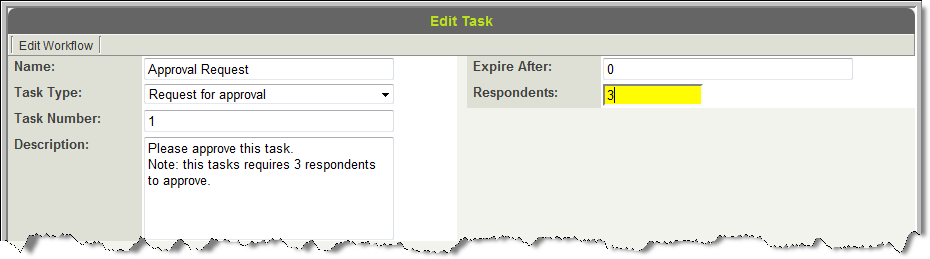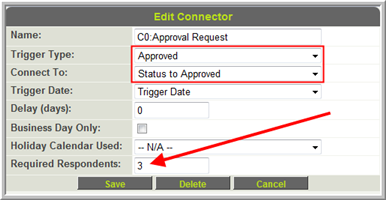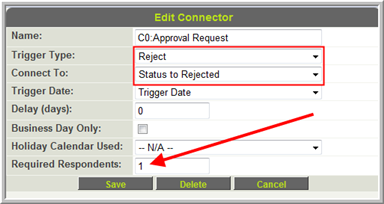Workflow Request For Approval Required Respondents
By default, a Request for Approval workflow task will move on to the next task (whether approved, rejected, etc) as soon as the first recipient of the Workflow Task responds.
- In other words, if the Request for Approval workflow task is sent to ALL contacts with the role of Manager, as soon as one Manager responds the task will be complete and will be removed from the Workflow Requests queue for all Managers.
It is possible to specify a different number of respondents required on the Workflow Task, which will keep the Request for Comment Task active until that number of respondents has replied.
The above task will not complete until three of the recipients have responded.
Each recipient will only be permitted to respond once, although the task will remain in their list of Workflow Requests until the required number of respondents have responded. Opening a Workflow Request that you have already acted on will display a message stating: Your response was accepted on yyyy-mm-dd. Waiting for other user response(s).
You must also set the minimum number of respondents on the connector associated with each of the approval options:
- If you have selected three respondents on the Request for Approval Task, and the task should only pass if all three respondents click approve you would set the number of respondents on the Approve connector to be three, and the number of respondents on the Reject connector to be one.
- If you have selected four respondents on the Request for Approval Task, and the task should only pass if three respondents click "Approve," you would set the number of respondents on the Approve connector to be three, and the number of respondents on the Reject connector to be two.
Note
- The sequence that the system checks the connectors once the number of Respondents on the task has been met is not configurable. The first connector the system checks will be taken if the requirements are met.
- You must ensure the Workflow Task is not sent to less people than the minimum number of respondents set, as the task will never be completed.