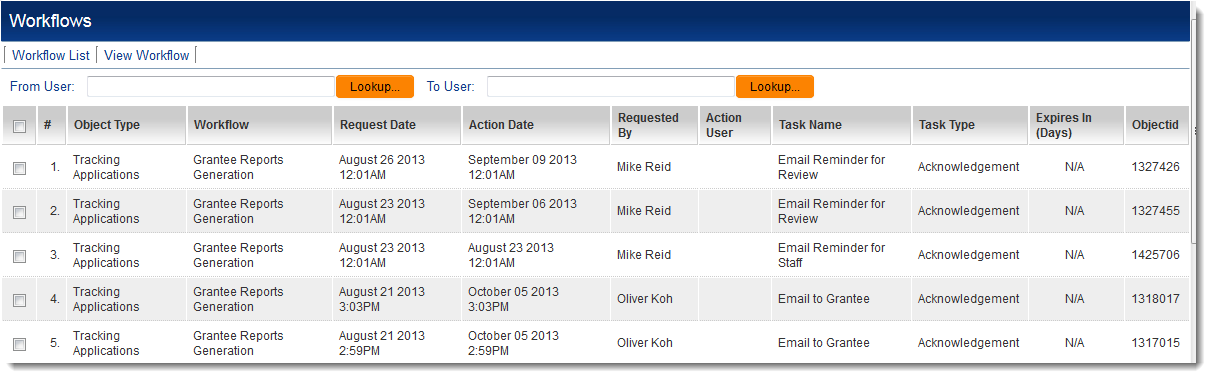Difference between revisions of "Workflow Pending Queue"
From SmartWiki
(Created page with 'link=') |
|||
| Line 1: | Line 1: | ||
| + | On the [[Edit Workflow]] page, the ''Pending Queue'' tab brings you to a tab which shows all instances where the workflow in question has been triggered, and the task has been scheduled for future completion. The last column shows the "[[Objectid]]" of the [[entity]] against which the workflow was fired. | ||
| + | |||
[[Image:WorkflowPendingQueue.png|link=]] | [[Image:WorkflowPendingQueue.png|link=]] | ||
| + | |||
| + | ==See Also== | ||
| + | * [[Edit Workflow]] | ||
| + | * [[Workflow Triggers on Dates]] | ||
| + | |||
| + | |||
| + | [[Category:Workflows]] | ||
Revision as of 14:14, 27 August 2013
On the Edit Workflow page, the Pending Queue tab brings you to a tab which shows all instances where the workflow in question has been triggered, and the task has been scheduled for future completion. The last column shows the "Objectid" of the entity against which the workflow was fired.